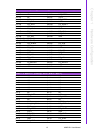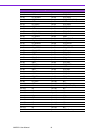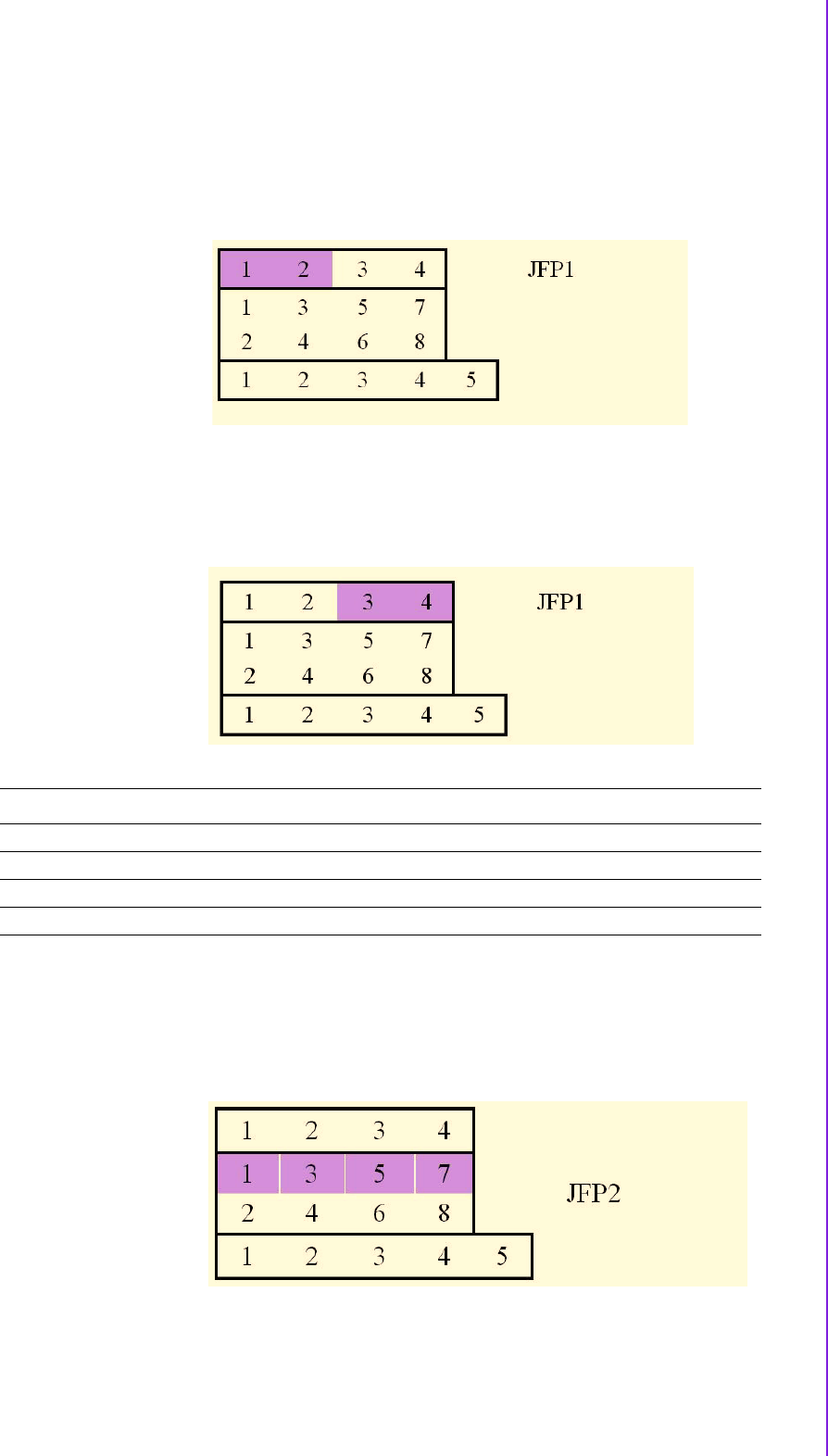
21 AIMB-221 User Manual
Chapter 2 Connecting Peripherals
2.4.1 ATX Soft Power Switch (JFP1)
If your computer case is equipped with an ATX power supply, you should connect the
power on/off button on your computer case to JFP1 PIN1, 2. This connection enables
you to turn your computer on and off.
2.4.2 Reset Connector (JFP1)
Many computer cases offer the convenience of a reset button. Connect the wire from
the reset button.
2.4.3 External Speaker (JFP2)
JFP2 is a 4-pin connector for an external speaker. If there is no external speaker, the
AIMB-221 provides an onboard buzzer as an alternative. To enable the buzzer, set
pins 5-7 as closed.
JFP1
pin.1 #PWR_SW
pin.2 GND
pin.3 #RST_SW
pin.4 GND