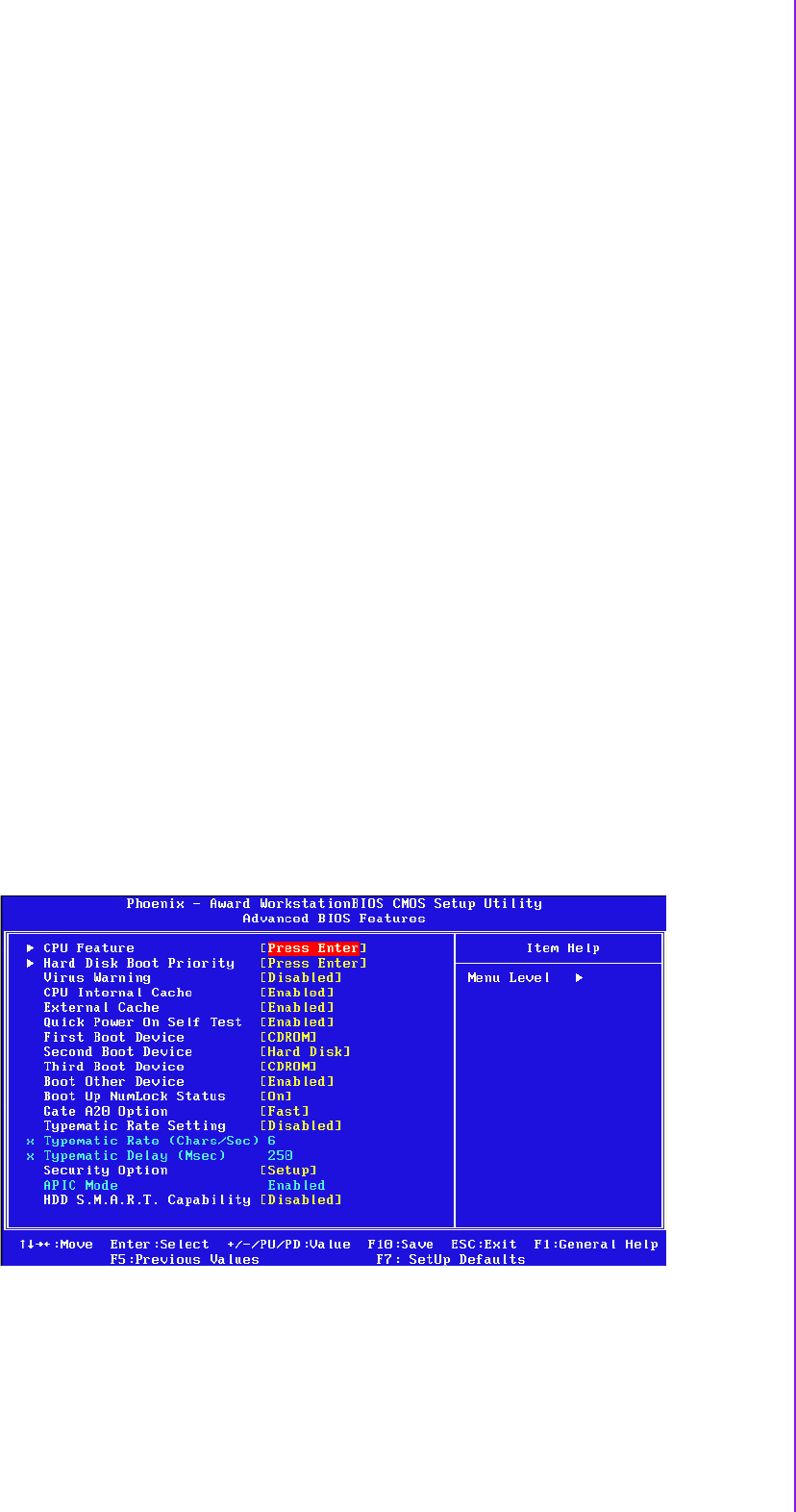
55 AIMB-221 User Manual
Chapter 3 Award BIOS Setup
3.3.5 Video
This category detects the type of adapter used for the primary system monitor that
must match your video display card and monitor.
! EGA / VGA: Enhanced Graphics Adapter / Video Graphics Array. For EGA,
VGA, SVGA or PGA adapters
! CGA 40: Color Graphics Adapter, power up in 40 column mode
! CGA 80: Color Graphics Adapter, power up in 80 column mode
! MONO: Monochrome adapter, includes high resolution monochrome adapters
3.3.6 Halt On
This category determines whether system start-up will halt or not when an error is
detected during power up.
The options are: No Errors, All Errors, All But Keyboard, All But Diskette, All But Disk/
Keyboard
3.3.7 Memory
This category displays base memory, extended memory, and total memory detected
during POST (Power On Self Test).
3.4 Advanced BIOS Features
The "Advanced BIOS Features" screen appears when choosing the "Advanced BIOS
Features" item from the "Initial Setup Screen" menu. It allows the user to configure
the AIMB-221 according to his particular requirements. Below are some major items
that are provided in the Advanced BIOS Features screen. A quick booting function is
provided for your convenience. Simply enable the Quick Booting item to save your-
self valuable time.
Figure 3.3 Advanced BIOS Features screen


















