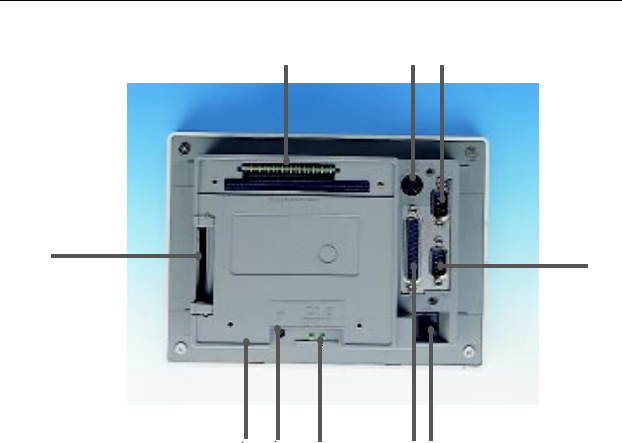
6
HMI-640S User's Manual
1.4 I/O Arrangement
The I/O arrangement of the HMI-640S is shown below:
Note: Serial port COM2 can be configured to operate in
RS-232, RS-422 or RS-485 mode. This is set by DIP
switches on the upper side of the back cover. Before
attaching connectors, please make sure the DIP
switch settings are correct. (See Appendix B for
COM2 port settings.)
a. IDE connector
b. PC/104 slot
c. PS/2 keyboard and
mouse connector
d. Serial COM2 port
e. Serial COM1 port
f. Ethernet port
g. Parallel port
h. 24 V
DC
input connector
& chassis GND
i. LCD contrast
j. Slide power switch
a
d
e
i h g f
b
c
j


















