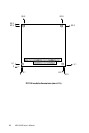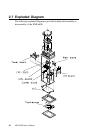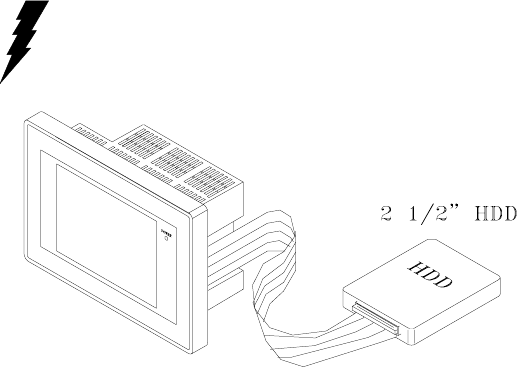
Chapter 2 System Setup
15
Installing a 2.5" HDD
HMI-640S is designed as a HDD-less platform of a high reliability.
However, if a HDD should be used, its installation procedure is
described as follows:
1. Verify that the power source to the HMI-640S has been properly
disconnected.
2. Connect the HDD via a cable to the IDE-compatible slot on the
HMI-640S. Make sure that you have inserted the cable connector
properly into the slot.
Warning! When connecting the cable to the HDD, make sure
that pin 1 on the cable is connected to pin 1 on the
connector of the HDD. Faulty or wrong connection
might damage your HDD.