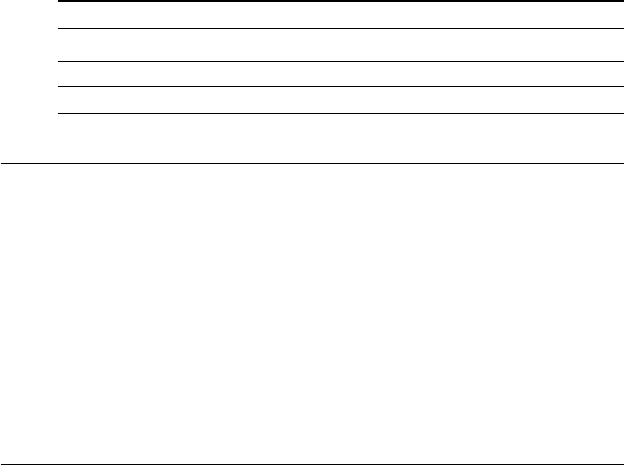
22 MIC-3365 User's Manual
The IRQ and address range for both ports are fixed. However, if you
wish to disable the port or change these parameters later, you can do
this in the system BIOS setup. The table below shows the settings for
the MIC-3365 board's ports:
Table 2-1: MIC-3365 serial port default settings
Port Address Default
COM1 3F8, 3E8 3F8/IRQ4
COM2 2F8, 2E8 2F8/IRQ3
2.7 Ethernet Configuration (CN4 and CN5)
The MIC-3365 is equipped with dual high performance 32-bit PCI-
bus Fast Ethernet interfaces which are fully compliant with IEEE
802.3u 10/100Base-TX specifications. It is supported by all major
network operating systems and is 100% Novell NE-2000 compatible.
Two on-board RJ-45 jacks provide convenient connection to the
network.
The medium type can be configured via the software program
included on the utility CD-ROM disc. (See Chapter 3 for detailed
information.)
2.8 USB Connector (CN8)
The MIC-3365 provides one USB (Universal Serial Bus) interface on
the front panel, and the MIC-3365F provides two USB interfaces on
the front panel. The USB interface gives complete plug and play, hot
attach/detach for up to 127 external devices. The MIC-3365 USB
interfaces comply with USB specification rev. 1.0 and are fuse
protected.
The USB interfaces can be disabled in the system BIOS setup. The
USB controller default is "Enabled" but the USB keyboard support
default is "Disabled".


















