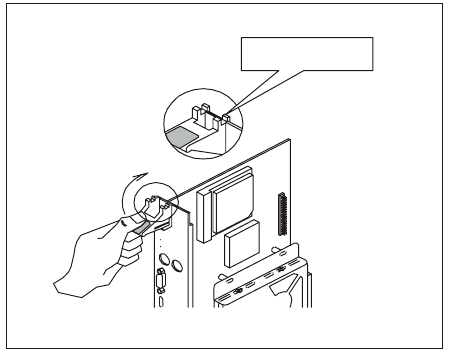
24 MIC-3365 User's Manual
the card guide and repeat step 3 again. Do not try to
install a card by forcing it into the chassis.
5. Pull the upper handle down and lift the lower handle up to push
the card into place.
6. Secure the card by pushing in the red handle to lock it into place.
To remove a card:
1. Unscrew the screws on the front panel. Pull out the red portion in
the middle of the handle to unlock the handle.
2. Lift the upper handle up and press the lower handle down to
release the card from the backplane.
3. Slide the card out.
Figure 2-1: Installing the card into the chassis
Keep your fingers
away from this area.


















