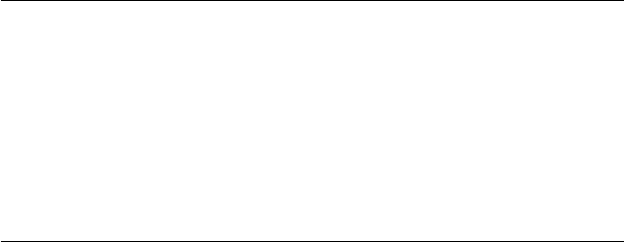
Chapter 2 Connecting Peripherals 23
2.9 Ultra 2 SCSI Interface
The MIC-3365 and MIC-3365F provides an Ultra 2 SCSI interface on
the rear transition board MIC-3302 via the J5 connector. The
MIC-3302 has a 68-pin, dual in-line connector for Ultra 2 SCSI
devices. Connection of SCSI devices requires special attention,
especially when determining the last drive on the SCSI chain. Refer
to Chapter 5 and your device's operating manual for detailed installa-
tion advice.
2.10 Card Installation
The CompactPCI connectors are firm and rigid, and require careful
handling while plugging and unplugging. Improper installation of a
card can easily damage the backplane of the chassis.
The inject/eject handles of MIC-3365 help you install and remove
the card easily and safely. Follow the procedure below to install the
MIC-3365 into a chassis:
To install a card:
1. Hold the card vertically. Be sure that the card is pointing in the
correct direction. The components of the card should be pointing
to the right-hand side.
2. Holding both handles, pull out the red portion in the middle of the
handle to unlock it.
Caution: Keep your fingers away from the hinge to prevent your
fingers from getting pinched.
3. Insert the card into the chassis by sliding the upper and lower
edges of the card into the card guides.
4. Push the card into the slot gently by sliding the card along the card
guide until the handles meet the rectangular holes of the cross
rails.
Note: If the card is correctly positioned and has been slid
all the way into the chassis, the handle should match
the rectangular holes. If not, remove the card from


















