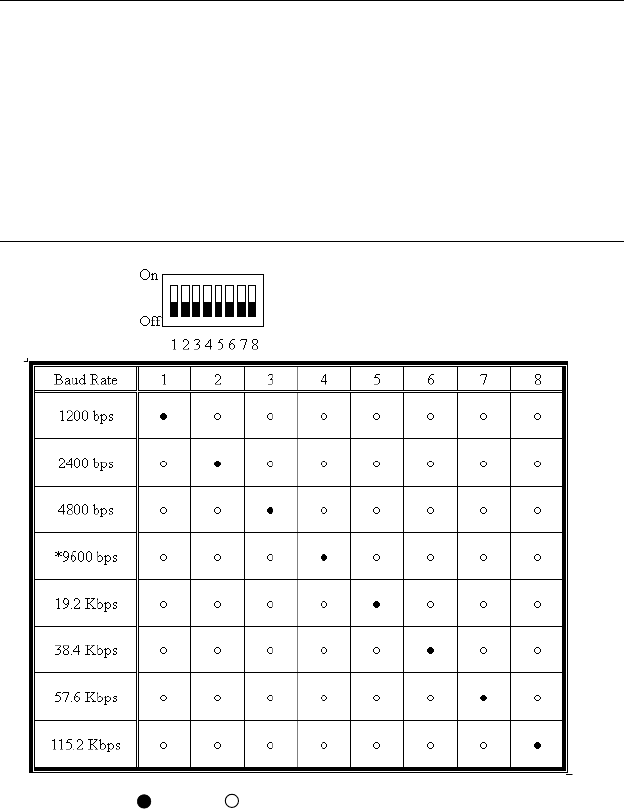
50 TPC-642 User's Manual
Serial Port Settings
The COM4 serial port on the TPC-1260 is of RS-422 or RS-485. This
port is designed with auto data flow control capability. That is to say,
when the two wired RS-485 communication is activated, the TPC-1260
can automatically detect the data flow direction at this port. Its setting
are directed to two DIP switches SW1 and SW2. These two switches
are located near the lower edge of the opening when the CPU board
cover is removed.
A.1 Baud Rate Settings (SW1)
= On
= Off *= Default


















