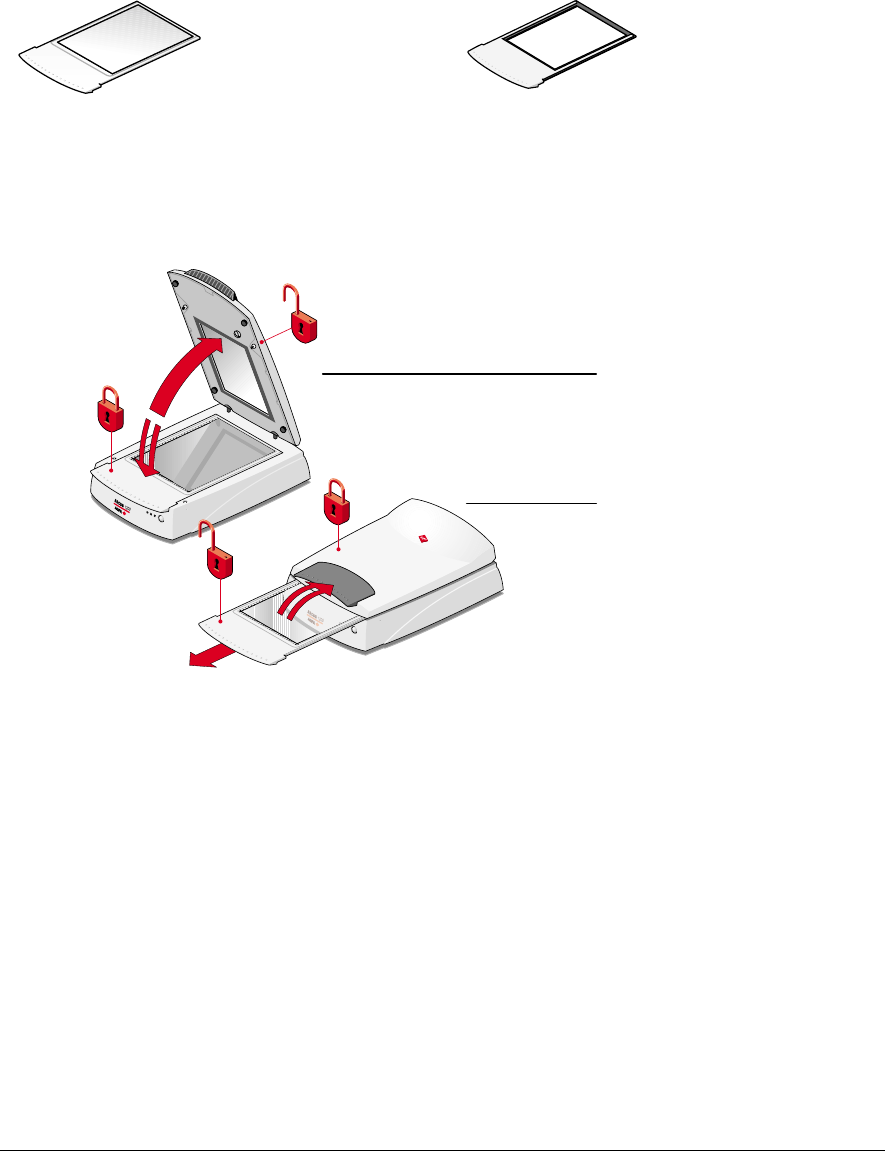
Chapter 1: Preparing the Scanner 11
Working with Trays and a Flexible Template
Trays
A locking system is installed for safety reasons, to protect the scanner's optical assembly and its
electronic components from possible damage and dust.
Two trays are delivered with your scanner:
1. glass plate
2. batch slide holder frame
The TPU will automatically be locked, when you remove the glass plate from your scanner.
" Note: When you have inserted the glass plate in the scanner, you can open the TPU again.
When the batch slide holder frame is in the scanner, the TPU will be locked.
Flexible Template
To use the flexible template, you have to open the TPU. When the TPU is open, you can position
the flexible template on the glass plate.
" Note: If you have removed the glass plate, the TPU will automatically be locked. Make sure
you have inserted the glass plate in the scanner, before trying to open the TPU.
" Note: The flexible template ensures that your original does not cover the calibration area. If
you do not use the template, make sure to leave a space of 4 cm between the front ruler and
your original.
The TPU is open:
you cannot remove
the glass plate,
because it is locked.
The TPU is closed:
you can remove the
glass plate. The TPU
cannot be opened,
because it is locked.


















