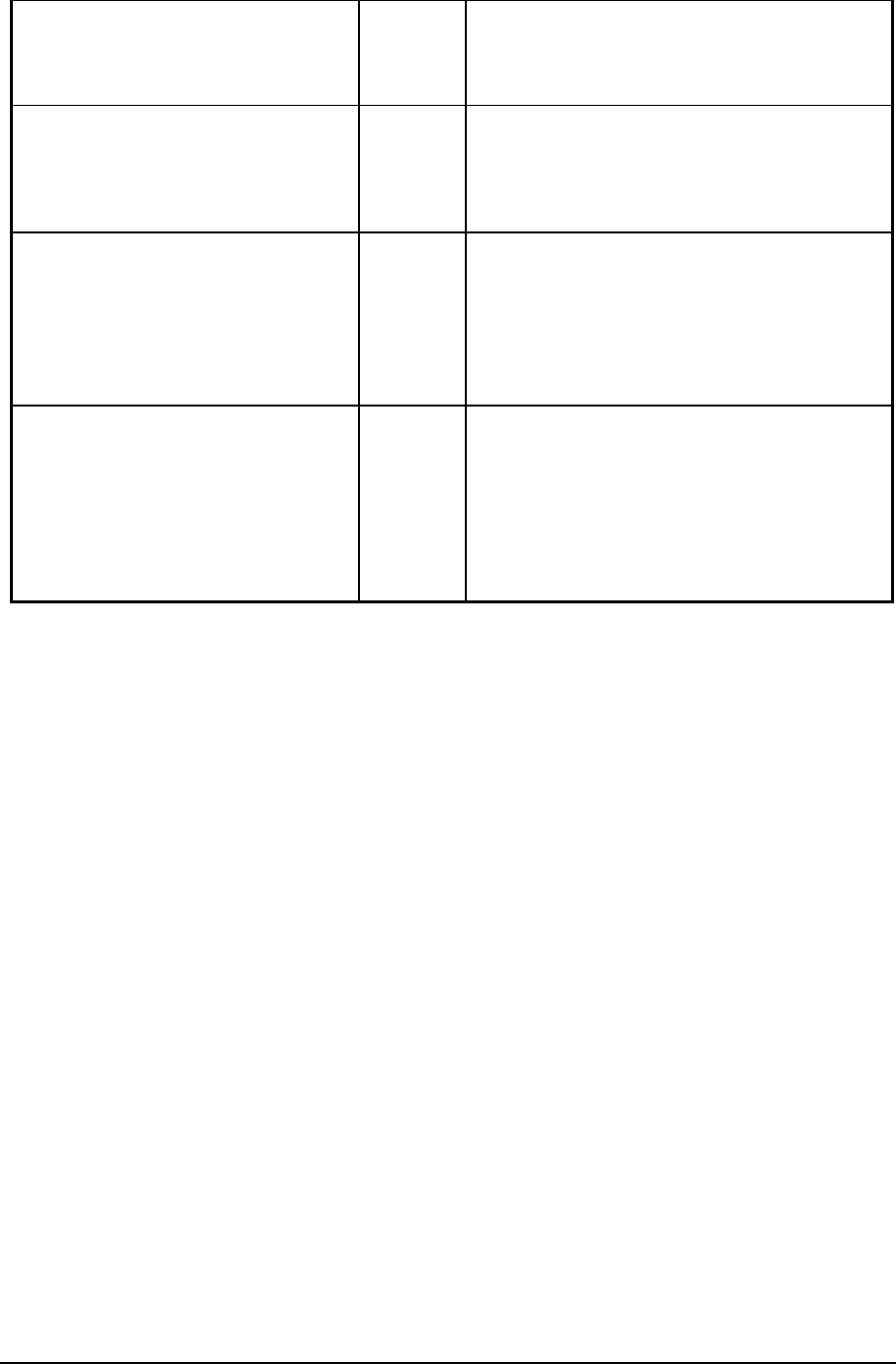
1655x,1670/71 P32D_55
5
32 bit Demultiplexed - Analysis Probe PODS
1-6 connect to PODS 1-4 on the Master
card and 1-2 on the Slave card 1-2
respectively (PODS 1-6 on the 1670/71)
1655x,1670 P64M_55
5
64-bit Multiplexed - Analysis Probe PODS 1-
4,7,8,11 connect to Logic Analyzer PODS
1-4 on the Master card and PODS 1-3 on
the Slave Card respectively (PODS 1-7
on the \1670)
1655x P64D_55
5
64 bit Demultiplexed - Analysis Probe PODS
1-11 connect to Logic Analyzer PODS 1-
4 on the Master card, 1-4 on the lower
slave card (positioned below the master
card in the mainframe) and PODS 1-3 on
the slave card positioned above the
master card in the mainframe respectively
1655x P64AD55
5
32 bit address Demultiplexed and 64 bit data
Analysis Probe PODS 1-6,7,8 and 11 to
Logic Analyzer PODS 1-4 on the Master
card, 1-4 on the lower slave card
(positioned below the master card in the
mainframe) and POD 1 on the slave card
positioned above the master card in the
mainframe respectively
The PCI Inverse
Assembler
The PCI Active Analysis Probe Inverse Assembler file IAP64E is
automatically loaded into the logic analyzer when the
configuration file is loaded. If the Inverse Assembler does not
appear on the state listing screen select the base of the label
DATA. From the menu that appears select INVASM. The
Inverse Assembler is only for use in state mode.
The Format Menu
The PCI Active Analysis Probe diskette sets up the format menu
to include all of the signals that are presented to the logic
analyzer. This format is the same for both Timing and State
Analysis. the labels STAT, DATA , DATA_B, ADDR and
ADDR_B are required in order run the Inverse Assembler. They
should not be changed or deleted.
17


















