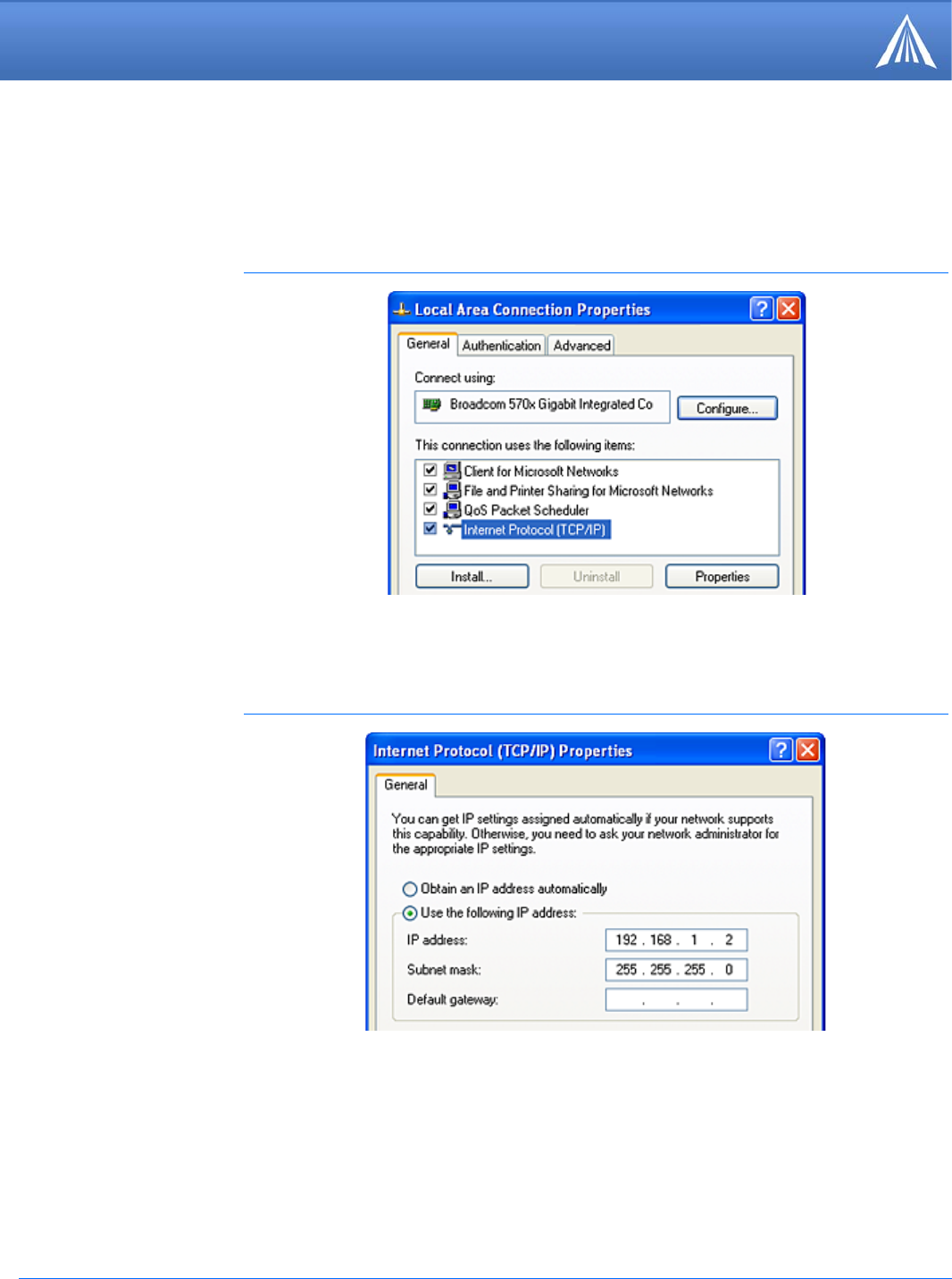
Host RJ-11 IP Gateway User Guide, version 11
Installation
A. Open the properties for your network connection. Start>Control Panel>Network Connections,
right-click on your local area connection, and select Properties.
FIGURE 8. Local Area Connection
B. Select Internet Protocol (TCP/IP) and click on Properties.
C. Note the current settings (so you can return to them when you finish).
FIGURE 9. TCP/IP Properties
D. Change the IP address to match the temporary IP address you configured for the Host RJ-11 IP
Gateway. The last number needs to be different. If you configured 192.168.1.3 for the Host
RJ-11 IP Gateway, you should use 192.168.1.2 for your computer.
E. Do not disconnnect your computer from the Host RJ-11 IP Gateway.
F. Follow the directions in the next section. Omit the first step and use the IP address you config-
ured in this section for the IP address instead of one from the Raven-E.
4.
Temporarily change your computer to a static IP address to configure the Host RJ-11 IP Gateway.


















