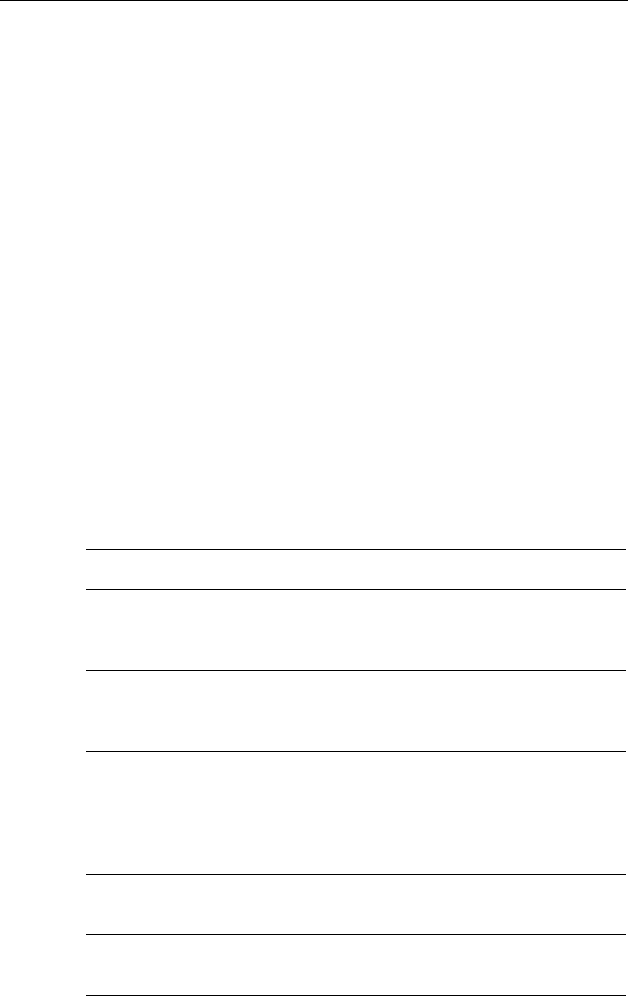
Wireless Broadband Router User Manual
41
u LAN MAC Filter
LAN MAC Filter Mode: This filter mode is based on the MAC
address of client computers. By default, this feature is disabled. To
activate this function, select:
• Allow: Requests from computers with matching MAC
address specified in the LAN MAC Filters table is allowed
to pass through the WAN port.
• Deny: Requests from computers with matching MAC
address specified in the LAN MAC Filters table is NOT
allowed to pass through the WAN port.
LAN MAC Filters: Enter the MAC address of the computer(s) (e.g.
00:90:96:12:13:14) in the table. To find the MAC address of the
client computers, see the section “Viewing Current DHCP
Assignments (Router Mode Only)” on page 30.
u LAN Client Filter
LAN Client Filters: The filter mode is based on the IP address of the
client’ s computers. Enter the following information:
Label Description
LAN IP Address Range The range of IP addresses of the LAN
machines from which packets will be
affected.
Protocol Select TCP or UDP. For example, if FTP
services shall be blocked, then select
TCP.
Destination Port Range Specifies the start and the end of the Port
range that shall be blocked. For example,
21 ~ 21 blocks FTP services. Clients
cannot access any application from this
port.
From Day / To Day Select the days of the week this filter shall
apply.
From Hour / To Hour Select the hours of the day this filter shall
apply.


















