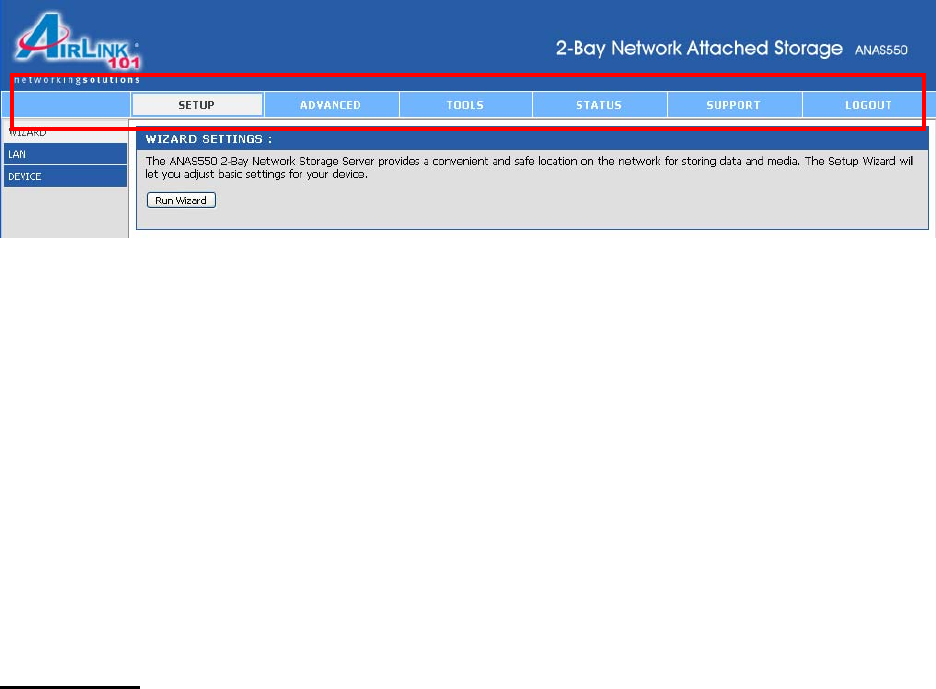
15
3. Using Web Configuration
You can access and manage the 2-Bay NAS through a web browser. This chapter provides
you with instructions of how to use the Web Configuration, and explains how to set up your 2-
Bay NAS with the web browser.
There is a menu bar at the top of the window, where contains six items that allow you to
configure your 2-Bay NAS.
• SETUP – contain the 2-Bay NAS setup wizard, the LAN configuration and device
settings.
• ADVANCED – allow the 2-Bay NAS administrator to configure the users, groups of
users and their storage quotas. The network access, FTP server, UPnP AV server,
iTunes server and DHCP server settings are all contained here as well.
• TOOLS – contain the configuration options for the Admin account, the time and
system settings, firmware and e-mail alerts. Power management and RAID
configuration options are also available from this page.
• STATUS – provide a summary of the storage information.
• SUPPORT – provide the online help for the 2-Bay NAS.
• LOGOUT – click to exit web configuration page.
3.1 SETUP
SETUP – WIZARD
Step 1 Click next to begin the Setup Wizard and you will see the 5 steps that the Wizard will
perform. Click Next to continue.


















