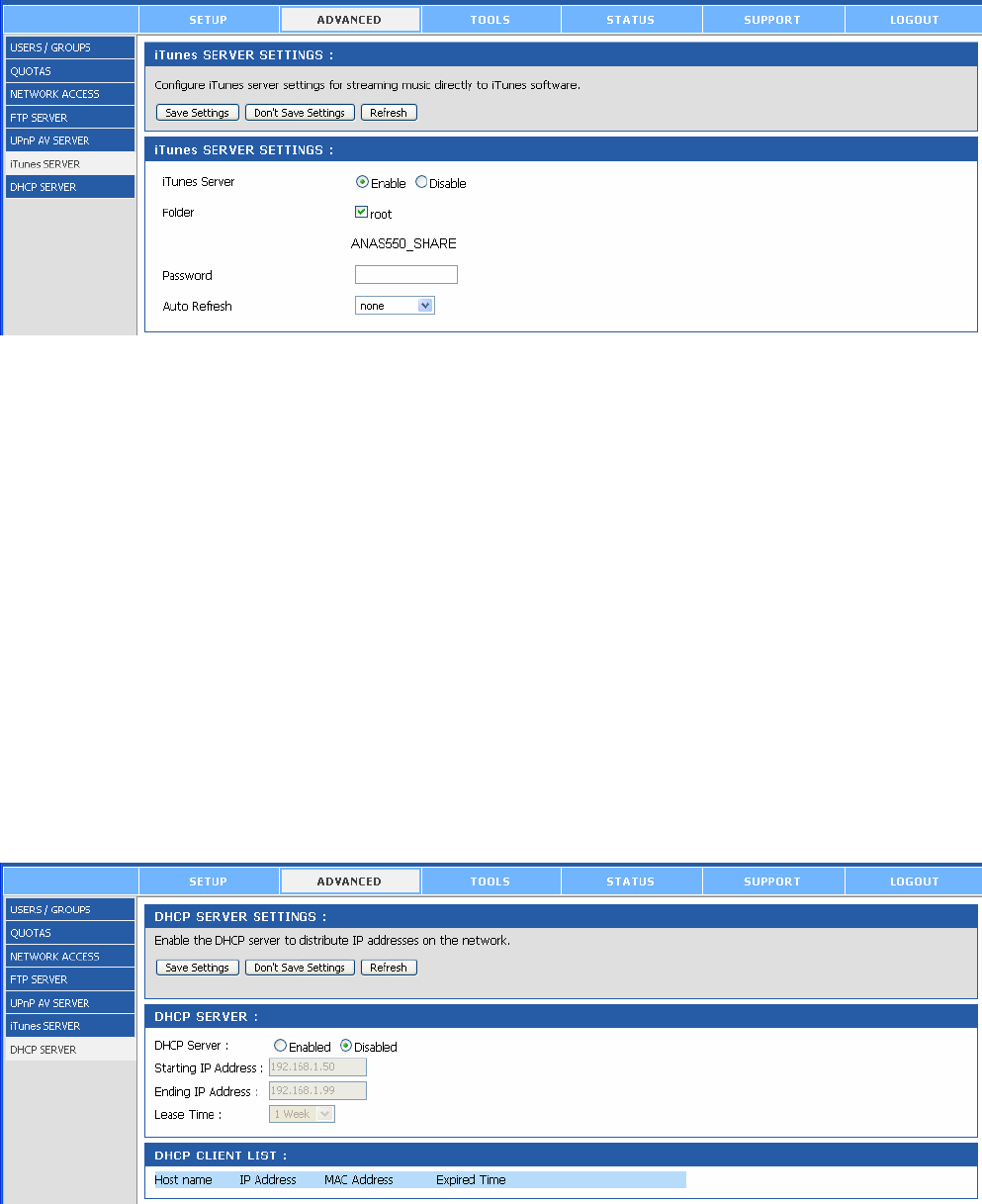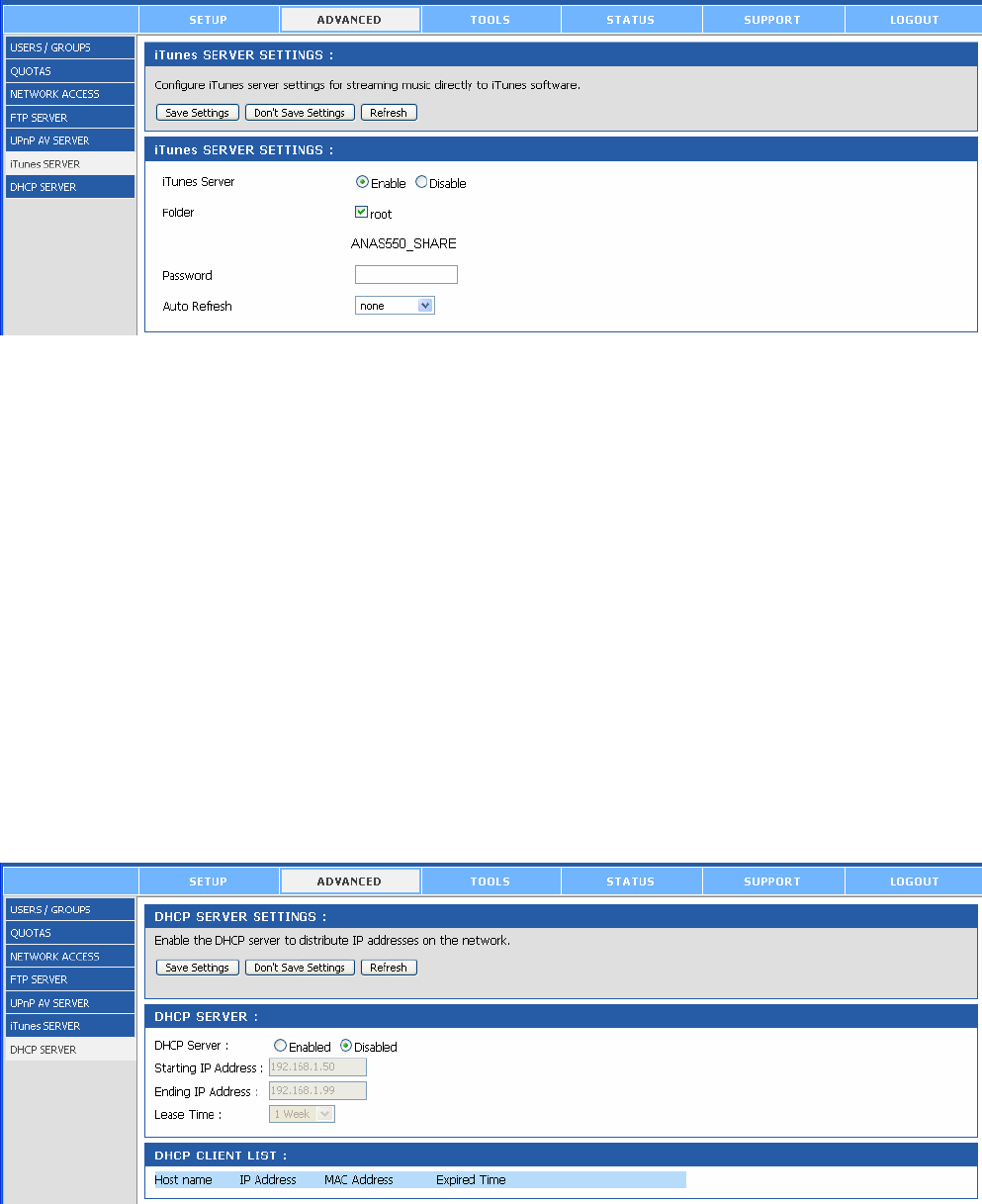
27
be automatically detected in the iTunes program and the music and videos contained in the
specified directory will be available to stream over the network.
• iTunes Server: Select Enable or Disable for the function.
• Folder: Specify the folder or directory that will be shared by the iTunes server. Select
root to share the entire volume.
• Password: Set the password for the iTunes server. When completed, click Save
Settings to save the settings. Click Refresh after adding new files to be used with
iTunes. After enabling the iTunes server on the 2-Bay NAS, launch iTunes. When
iTunes detects the 2-Bay NAS, select it and you will be prompted to enter the iTunes
server password if a password is being set.
ADVANCED – iTUNES SERVER
The 2-Bay NAS can be used as a DHCP Server. As a DHCP server, it can be used to serve
IP addresses to devices on your local network. However, this feature should not be enabled if
you already have a DHCP server, such as a router on your local network.