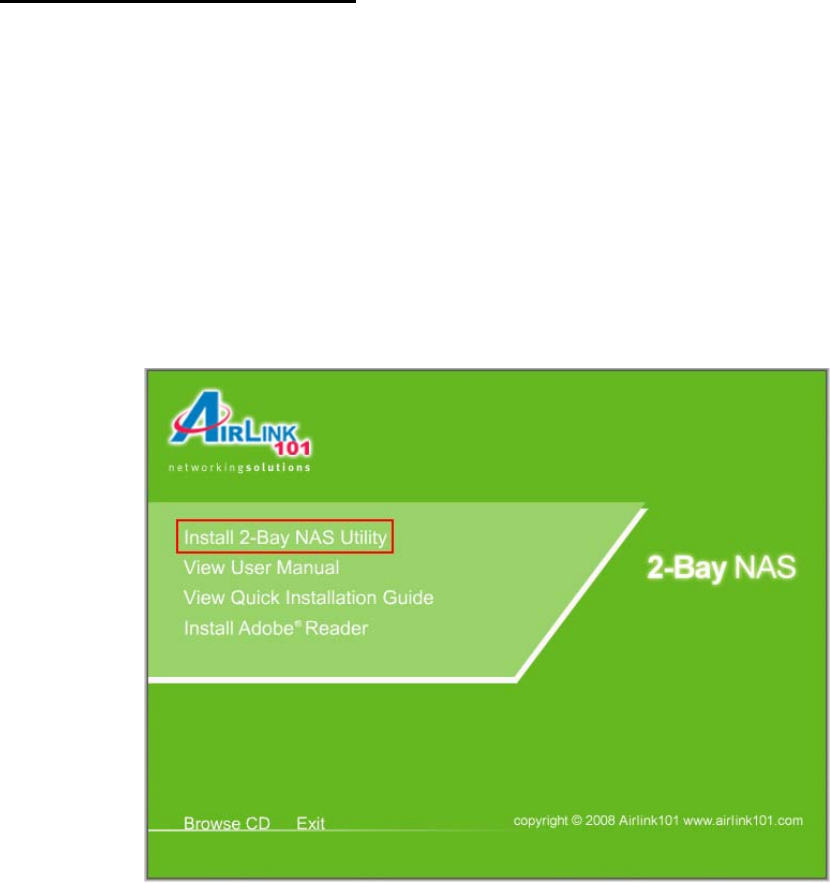
7
2.2 Configuring 2-Bay NAS
Before using the NAS device you may need to do some configuration which can be accessed
in a few different ways.
Step 1 Connect to the web configuration page of the 2-Bay NAS. There are multiple methods
to access the NAS configuration.
Method A: Using the Airlink101 2-Bay NAS Utility found on the Utility CD. This is
only available for Windows operating systems.
Step A1 Insert the Utility CD into your CD-ROM drive and select Install 2-Bay NAS
Utility.
Step A2 When the setup wizard comes up, follow the screen instructions and click
Next to finish installing the 2-Bay NAS Utility.


















