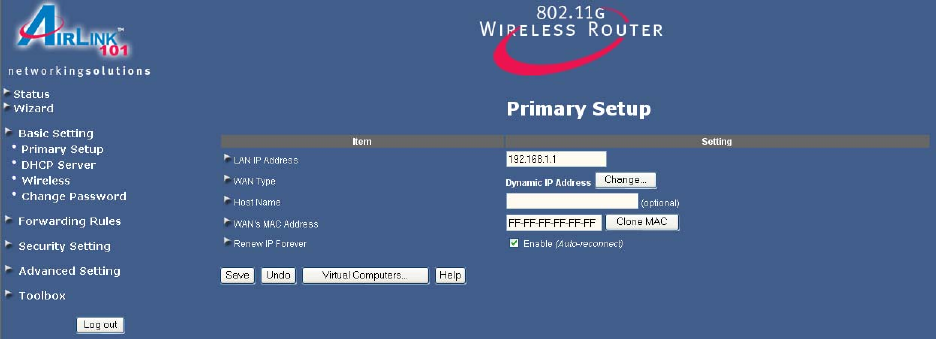
16
5.2 Basic Setting
5.2.1 Primary Setup
You can set the router’s LAN IP address and change the WAN type (Internet
Connection Type) on this page.
LAN IP Address: The router’s default IP address is 192.168.1.1. You can change this
address to suit your existing network.
WAN Type: Displays the current WAN type (Internet Connection Type) selected. Click
the Change button to change the WAN type.
The following describes the various WAN types supported by the router:
Dynamic IP Address (For Cable Modem)
Host Name (optional): Some ISPs require a registered host name to connect to their
services. Enter the host name provided by your ISP, if applicable.
WAN’s MAC Address: Some ISPs require a registered MAC address to connect to
their services. Either manually enter the MAC address or click the Clone MAC button.
Renew IP Forever: Checking the Enable box will allow the router to automatically
renew the IP address automatically when the lease time is expired.
Click Save to save any changes or click Undo to cancel any changes.


















