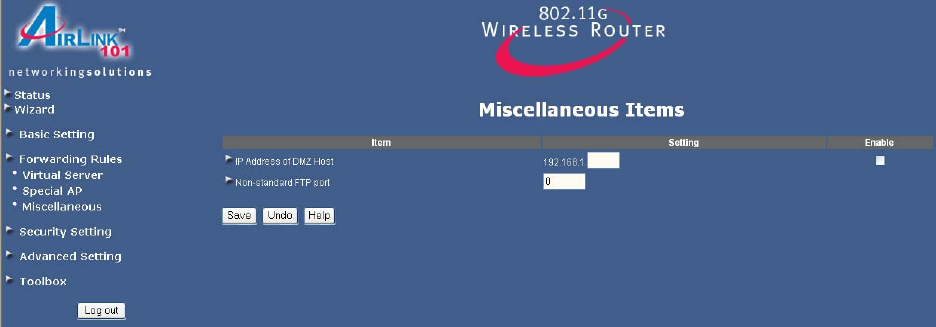
28
5.3.3 Miscellaneous
DMZ (De-Militarized Zone) Host is a host without the protection of the router’s firewall. It
allows a computer to be exposed to unrestricted two-way communication with the
Internet. You should only use this feature when the Special Applications function fails to
make an application work.
Warning: Setting your computer as a DMZ host exposes it to various security
vulnerabilities. This feature should be used only when needed.
IP Address of DMZ Host: Enter the LAN IP address of the computer you wish to set as
the DMZ host and check on the Enable box.
Non-standard FTP port: If your FTP server operates with a non-standard FTP port,
enter the port number in this field.
Click Save to save any changes or click Undo to cancel any changes.


















