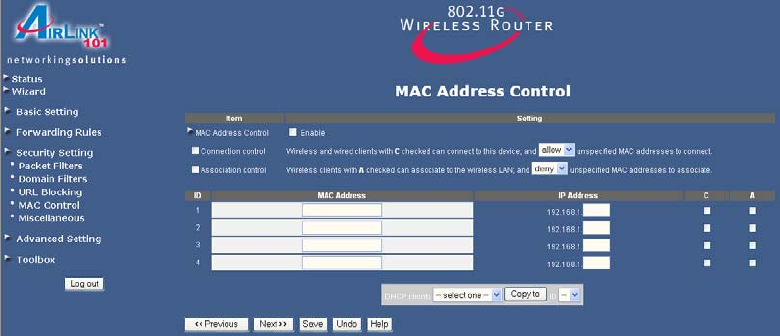
33
5.4.4 MAC Address Control
MAC Address Control allows you to assign different access rights for different users and
to assign a specific IP address to a certain MAC address.
MAC Address Control: Check the Enable box to activate the MAC Address Control
function.
Connection control (check box): Check this box to specify which clients are allowed
or denied connection to the router. When this box is checked, the clients listed in the
MAC Address table with the C box checked will be subject to the Connection control
setting. Choose allow to allow those clients with the C box checked to connect to the
router. Choose deny to deny those clients with the C box checked from accessing the
router.
MAC Address: Enter the MAC Address of the client.
IP Address: Enter the IP Address of the client.
C (check box): Check this box to make the client obey the Connection control rule.
DHCP clients: Any DHCP client that is currently connected to the router will be listed
here. You can choose any client from the list then select the ID # you wish to paste the
information to and click the Copy to button. All the information will be pasted to the
specified ID #.
Previous and Next (buttons): There are a total of 32 IDs you can apply to the MAC
Address Table. Click on the Previous or Next button to view the previous or next page.
Click Save to save any changes or click Undo to cancel any changes.


















