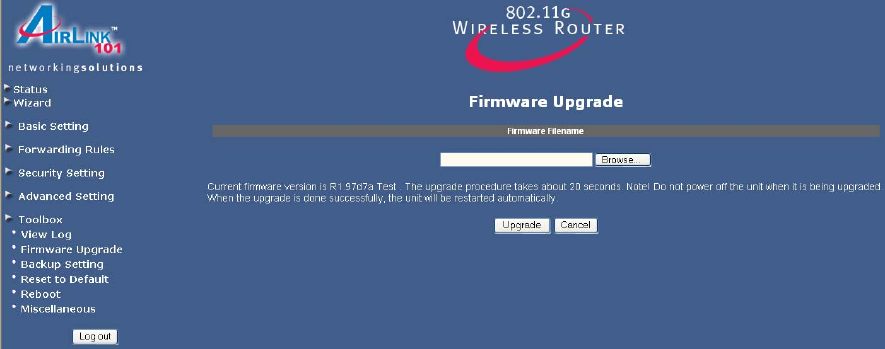
43
5.6.2 Firmware Upgrade
This page allows you to update the router’s firmware.
1. Download the latest firmware from www.airlink101.com web site.
2. Click the Browse button to locate the firmware. Be sure to unzip the file first.
3. Click on Upgrade.
4. Wait for the upgrade process to complete.


















