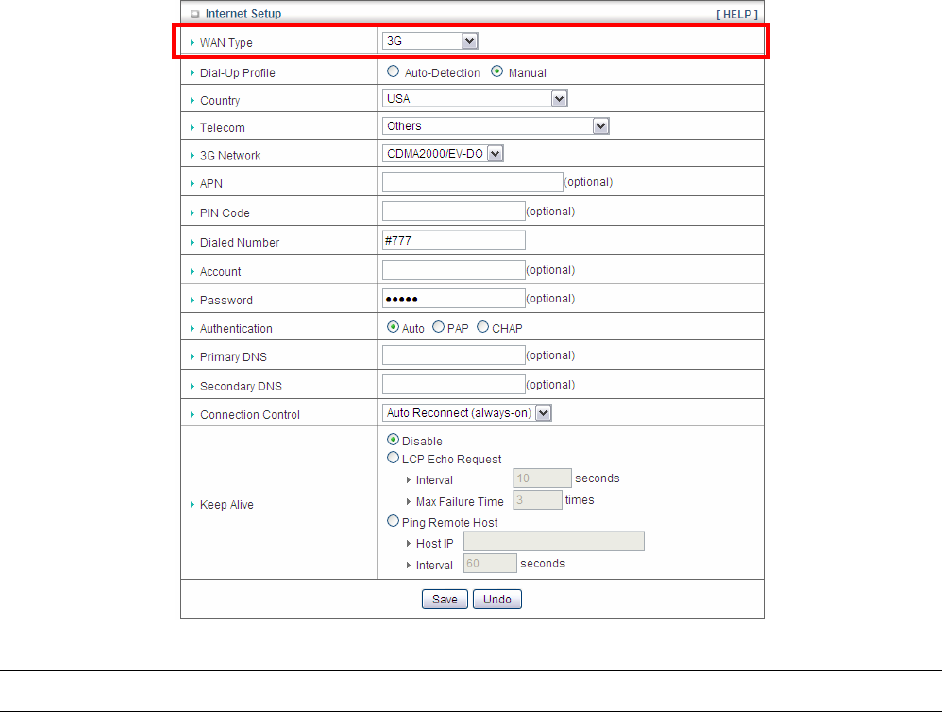
25
Parameter Description
Dial-Up Profile Please select Auto-Detection or Manual to continue. You can
Select “Auto-Detection”, and the Utility will try to detect and
configure the required 3G service settings automatically. Or you
can select “Manual” and manually fill in the required 3G service
settings provided by your ISP (Internet Service Provide).
Country Select your Country.
Telecom Select your 3G ISP.
3G Network Select the 3G Network protocol of your 3G USB modem between
WCDMA/HSPA and CDMA2000/EV-DO. You can obtain this
information from your 3G ISP.
APN Enter the APN for your 3G modem here. You can obtain this
information from your 3G ISP (Optional)
PIN Code Enter the Pin Code for your 3G modem. You can obtain this
information from your 3G ISP (Optional)
Dial Number This field should not be altered unless it is required by your 3G
ISP.


















