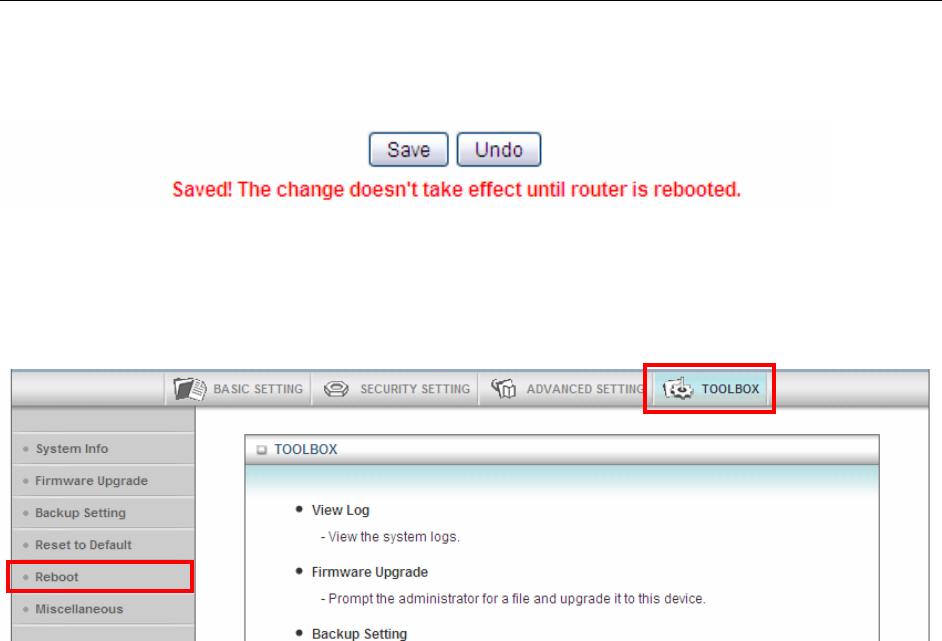
28
Service Name This is optional. Input the service name if your ISP requires it.
Otherwise, you can leave it blank.
Assign IP Address This is optional. Input the IP address you wish to use.
Maximum Transmission Unit (MTU) Most ISP offers MTU value to users. The default MTU value is 0
(auto).
NAT Disable Check this box to disable NAT and bridge data from WAN port to
LAN port.
Click on Save after you finished all settings.
You can continue to configure other settings for the router; after you finish, please go to
Tools
Reboot to reboot the router so the settings will take effect (Please wait for
about 35 seconds while router is rebooting).
Wi-Fi HotSpot WAN Type: This WAN type allows you to share one Wi-Fi Hotspot
account with your friends or colleagues. Just follow a few steps below to connect to a
remote Wi-Fi HotSpot.
Step 1 Click “Wi-Fi HotSpot” Search” button to search any available Wi-Fi Hotspot or AP
(Access Point) in your environment.


















