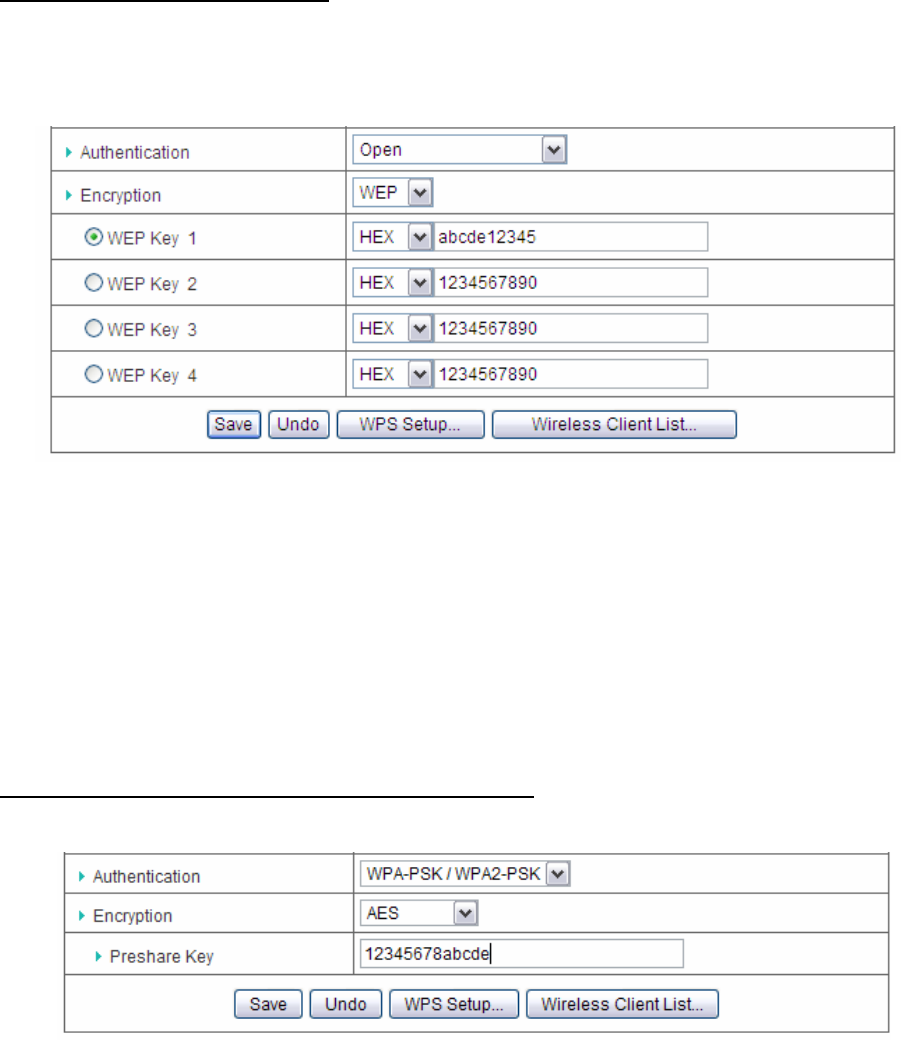
36
Configuring WEP Encryption
Note: IEEE802.11n only supports WPA2 or WPA-PSK AES encryption. If you use WEP as your
encryption, wireless data rate will drop to 54Mbps (802.11g standard).
Authentication: Select Open, Shared or Auto
Encryption: Select WEP
WEP Key 1~4: Select a WEP Key you wish to use
HEX/ASCII: Select HEX or ASCII. You can select ASCII (alphanumeric format) or
Hexadecimal (in the “A-F”, “a-f” and “0-9” range) for the key format.
Key Value: You can enter 10 or 26-digit Hex key (a~f and 0~9) if you select HEX,
or 5 or 13 alphanumeric characters if you select ASCII.
Configuring WPA-PSK / WPA2-PSK Encryption
Authentication: Select WPA-PSK, WPA2-PSK or WPA-PSK/WPA2-PSK
Encryption: Select either AES or TKIP. It is suggested to select AES if all your
wireless computers / devices support this encryption mode.
Note: IEEE802.11n only supports AES encryption. If you use TKIP as your
encryption, wireless data rate will drop to 54Mbps (802.11g standard).
Preshare Key: Enter 8~63 characters as the security key of your wireless network.


















