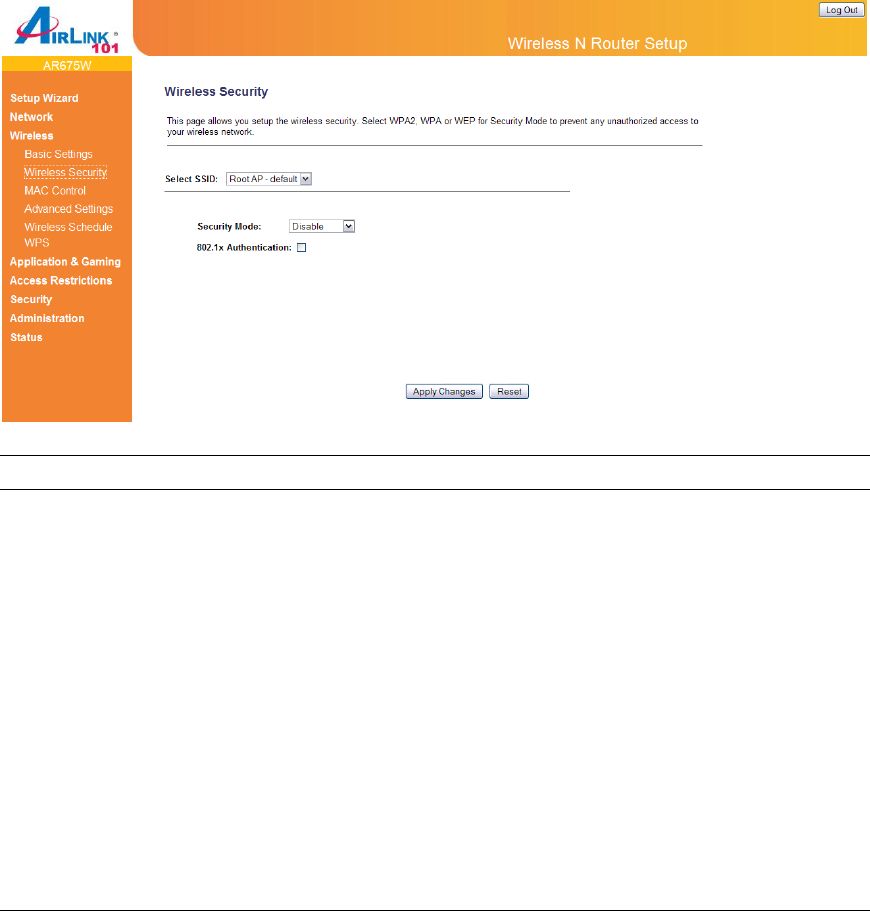
50
Parameters Default Description
Select SSID If you have configured multiple access
points, please s
elect the access point you want
to configure.
Security Mode
You can choose no encryption, WEP, WPA,
WPA2 or WPA2 mixed mode for security.
802.1x Authentication
IEEE 802.1x is an authentication protocol. Every
user must use a valid account to login to this
Access Point before accessing the wireless
LAN. The authentication is processed by a
RADIUS server. Check this box to authenticates
user by IEEE 802.1x.
Click <Apply Changes> at the bottom of the screen to save the above configurations. You can
now configure other advance sections or start using the router (with the advance settings in
place)
3.2.2.1 WEP
When you select 64-bit or128-bit WEP key, you have to enter WEP keys to encrypt data. You can
generate the key by yourself and enter it.


















