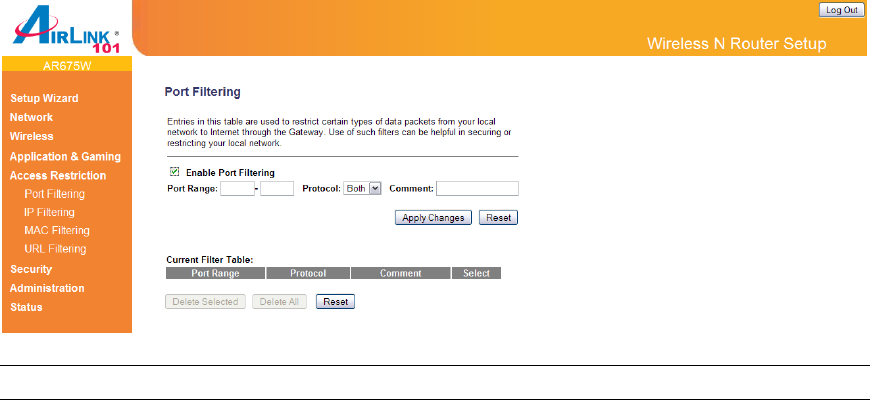
70
3.4 Access Restrictions
The AR675W Wireless N Green Router provides extensive ways to restrict local users to access
Internet.
3.4.1 Port Filtering
If you want to restrict users from accessing certain Internet applications/services (e.g. Internet
websites, email, FTP etc.) by port numbers, then this is the place to set that configuration. Entries
in this table are used to restrict certain types of data packets from your local network to Internet
through the Router. Port filters can be helpful in securing or restricting your local network.
Parameters Description
Enable Port Filtering
Check this box to enable the port filtering function.
Port Range
The range of ports to be blocked.
Protocol
Choose ‘TCP’ or ‘UDP’ or ‘Both’ protocols for port
filtering.
Comment
You can input any text here as the comment of this
settings.
Current Filter Table From the table, you can check each port filter setting.
Delete Selected If you want to delete a specific setting, check the ‘select’
box of the setting you want to delete, then click ‘Delete
Selected’ button. (You can select more than one setting).
Delete All If you want to delete all settings listed here, please click
‘Delete All’ button.


















