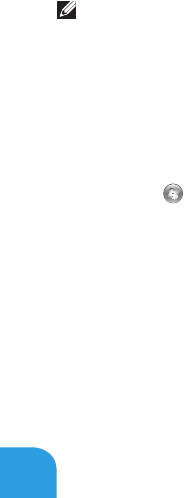
CHAPTER 1: SETTING UP YOUR LAPTOP
20
Setting Up a Wireless Connection
NOTE: To set up your wireless router, seethe documentation that shipped with your
router.
Before you can use your wireless Internet connection, you need to connect to your wireless
router.
To set up your connection to a wireless router:
1. Ensure that wireless is enabled on your computer.
2. Save and close any open les, and exit any open programs.
3. Click Start → Control Panel.
4. In the search box, type network, and then click Network and Sharing Center→ Connect
to a network.
5. Follow the instructions on the screen to complete the setup.


















