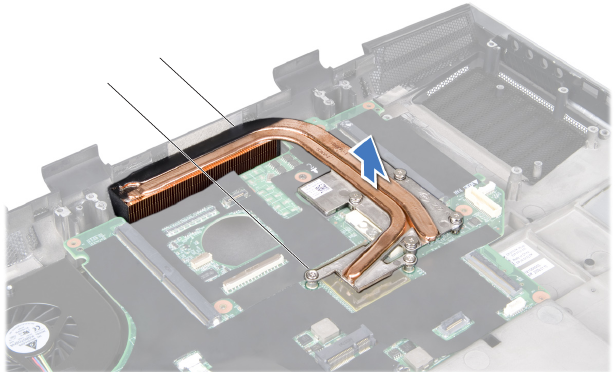
079
079
/
CHAPTER 17: PROCESSOR HEAT SINK
1
2
1 captive screws (6) 2 processor heat sink
Removing the Processor Heat Sink
Follow the instructions in “Before You Begin” on page 1. 6.
Remove the battery pack (see “Removing the Battery Pack” on page 2. 11).
Remove the compartment door (see “Removing the Compartment Door” on 3.
page 14).
Remove the center control cover (see “Removing the Center Control Cover” 4.
on page 33).
Remove the keyboard (see “Removing the Keyboard” on page 5. 38).
Remove the palm rest (see “Removing the Palm Rest” on page 6. 42).
Remove the left and right brackets (see “Removing the Brackets” on 7.
page 47).
Remove the magnesium cover (see “Removing the Magnesium Cover” on 8.
page 50).
Loosen the six captive screws that secure the processor heat sink to the 9.
system board.
Lift the processor heat sink o the system board. 10.


















