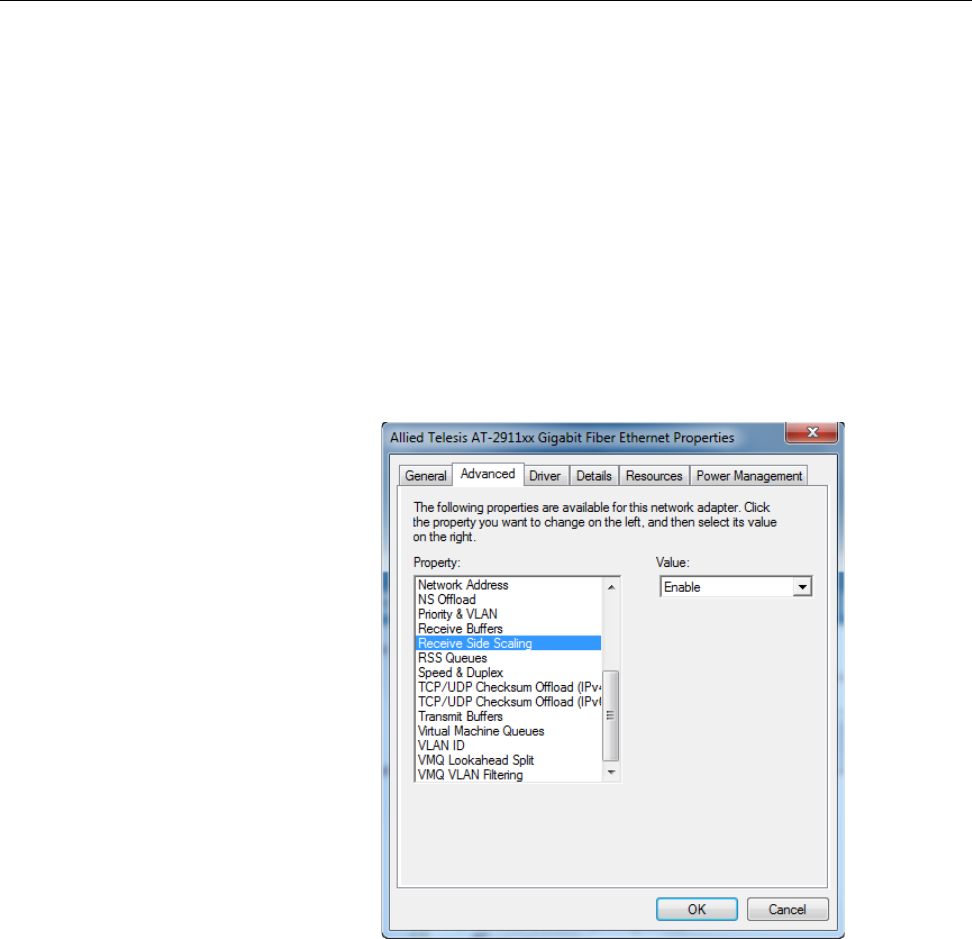
AT-2911 Series Gigabit Ethernet Network Adapters Installation and User’s Guide
67
Receive Side Scaling
The Receive Side Scaling (RSS) feature allows the adapter to efficiently
distribute receive processing across multiple CPU and to prevent from
overloading a single CPU. To make this feature effective, the computer
must have multiple CPUs in a multiprocessor system.
To enable or disable the Receive Side Scaling feature, do the following:
1. Access the Advanced Properties.
See “Accessing Advanced Properties” on page 43.
2. Select Receive Side Scaling in the Property box.
The Receive Side Scaling page is displayed as shown in Figure 32.
Figure 32. Receive Side Scaling Page
3. Select one of the following options:
Enabled— Receiving data is processed by multiple CPUs. This is
the default setting.
Disabled— Receiving data is processed by a single CPU.
4. Click OK.


















