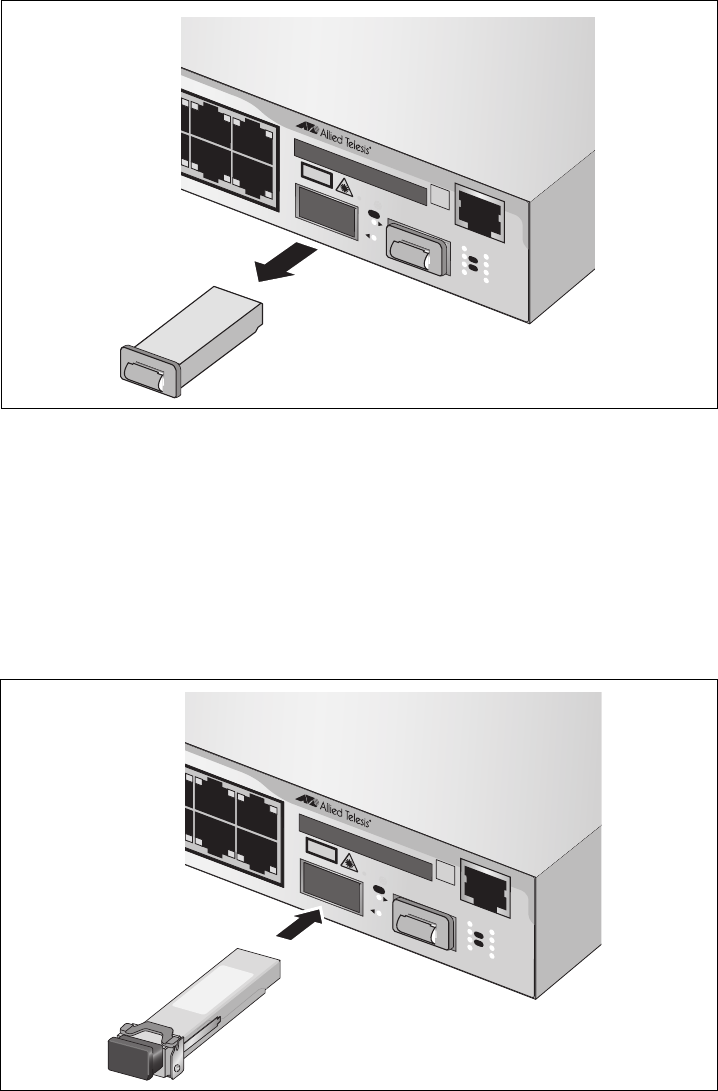
AT-9400 Series Gigabit Ethernet Switches Installation Guide
59
Installing an XFP
Transceiver
To install an XFP transceiver in the AT-9424Ts/XP or AT-9448Ts/XP
Switch, perform the following procedure:
1. Remove the dust plug from a transceiver slot on the switch. Refer to
Figure 24.
Figure 24. Removing an XFP Dust Plug
2. Remove the transceiver from its shipping container and store the
packaging material in a safe location.
3. Position the transceiver with the label facing down.
4. Slide the transceiver into the slot until it clicks into place, as shown in
Figure 25.
Figure 25. Installing an XFP Transceiver
A
T-944
8Ts/X
P
S
TATU
S
F
A
ULT
MASTER
RPS
POWER
COMPACT FLASH
TERMINAL POR
T
EJECT
49
50
4745
C
L
A
S
S
1
L
A
S
E
R
P
R
O
D
U
C
T
L/A
XFP
XFP
LIN
K /
ACT
STA
CK
PRES
L/A
L/A
4846
1
2
M
S
TR
A
T-9448Ts/XP
STA
TUS
F
A
UL
T
MASTER
RPS
P
OWER
COM
P
ACT FLAS
H
TERMINAL POR
T
EJECT
49 50
4745
C
L
A
S
S
1
L
A
S
E
R
P
R
O
D
U
C
T
L/A
XFP
XFP
LIN
K /
ACT
ST
A
C
K
PRES
L/A
L/A
4846
1
2
M
ST
R


















