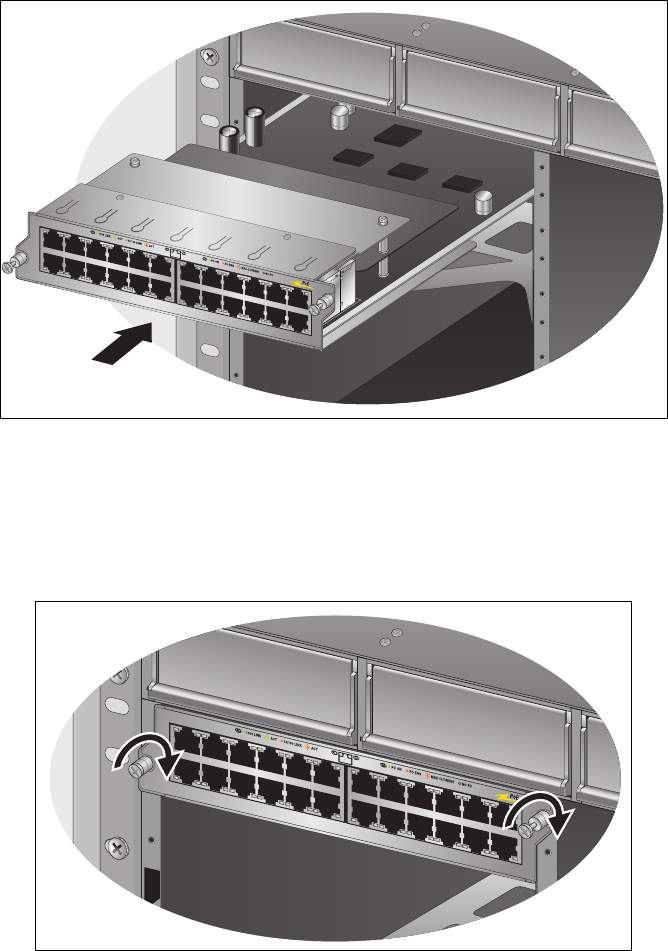
Chapter 2: Installation
74
Figure 47. Inserting the AT-SBx31GP24 PoE Line Card
5. Finger tighten the two thumbscrews on each side of the line card as
displayed in Figure 48 to attach it to the front mounting rails of the
chassis.
Figure 48. Tightening Thumb Screws on the AT-SBx31GP24 Line Card
6. With a # 2 Phillips head screw driver, torque both thumbscrews to
.56 Nm (5 lb-in) maximum.
7. Repeat steps 2 to 6, if you have additional AT-SBx31GP24 PoE Line
Cards to install.
8. For installation of the cables into the Ethernet ports, refer to the
guidelines in “Cabling the Twisted-Pair or Fiber Optic Ports” on
page 82.
P
O
E
P
O
E
0
2
4
6
8
SBx31GP24
3
57911
246810
12
14 16 18 20
22
13 15 17 19 21
23
0
1
plus
P
O
E
P
O
E
0
2
4
1801
SBx31GP24
357911
2
46810 12
14 16 18 20
22
13 15 17 19 21
23
0
1
plus


















