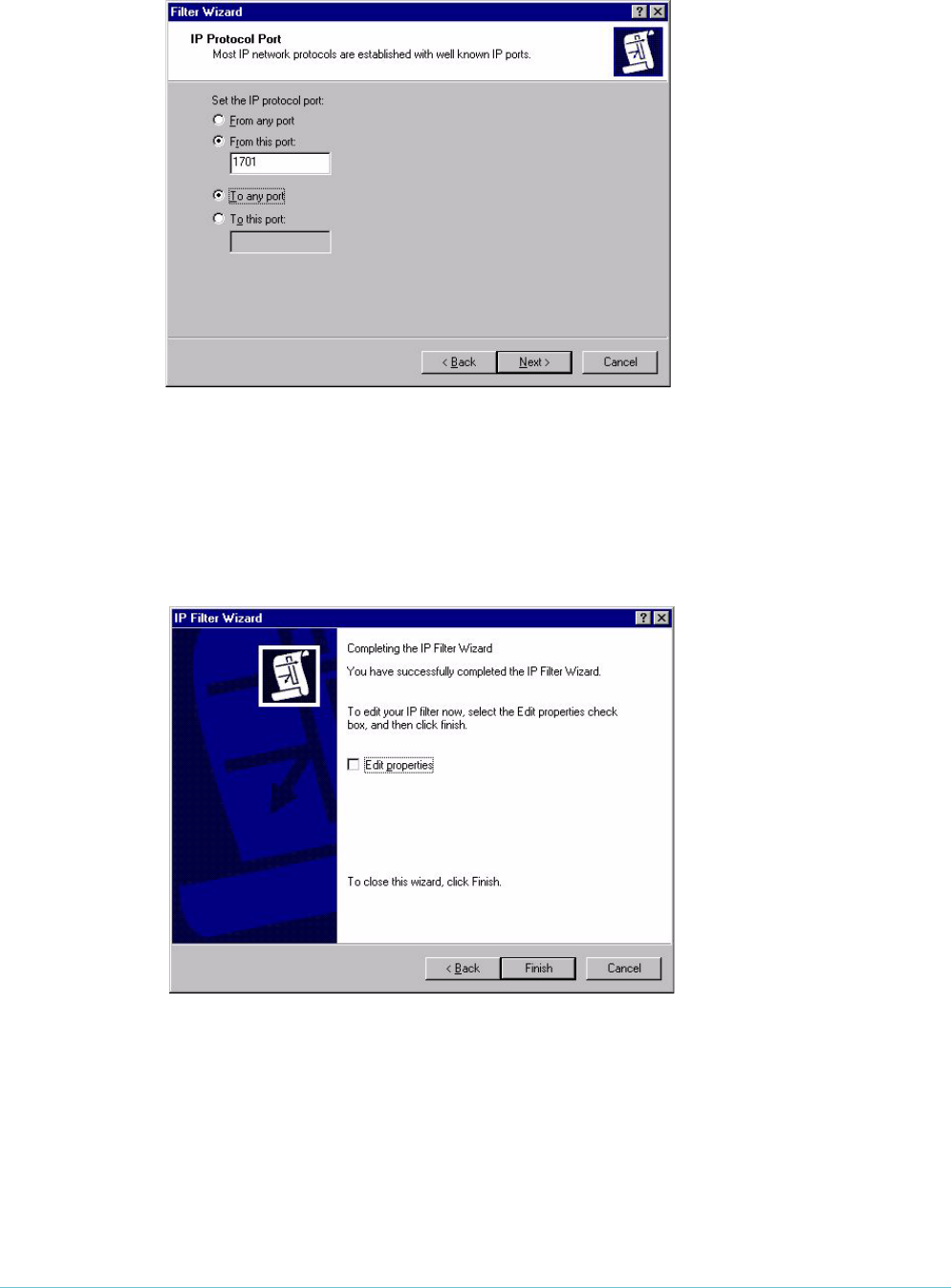
Configuring the VPN client > Create an IP Filter
Page 19 | AlliedWare™ OS How To Note: VPNs with Windows 2000 clients, without NAT-T
7. Click Next.
This opens the IP Protocol Port window. Select From this port and enter
1
70
1
, as shown in the
following figure.
8. Click Next.
This completes the IP Filter wizard. Leave the Edit properties box unchecked, as shown in the
following figure.


















