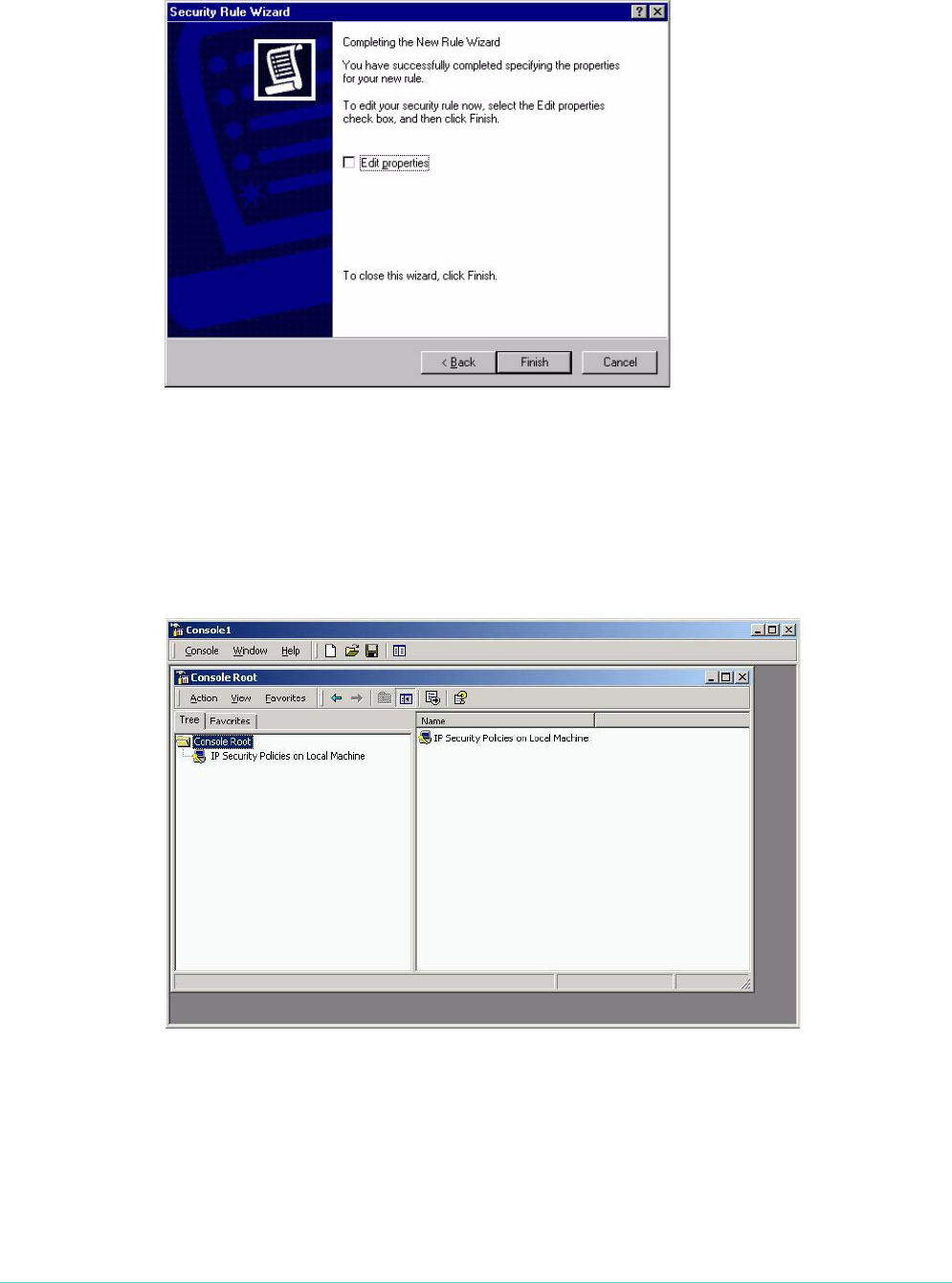
Configuring the VPN client > Create an IP Filter
Page 21 | AlliedWare™ OS How To Note: VPNs with Windows 2000 clients, without NAT-T
11. Click Next.
This completes the Rule wizard. Leave the Edit properties box unchecked, as shown in the
following figure.
12. Click Finish, then on the To Head Office Properties window, click Close.
This returns you to the Console Root window, as shown in the following figure.
Click IP Security Policies on Local Machine.


















