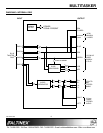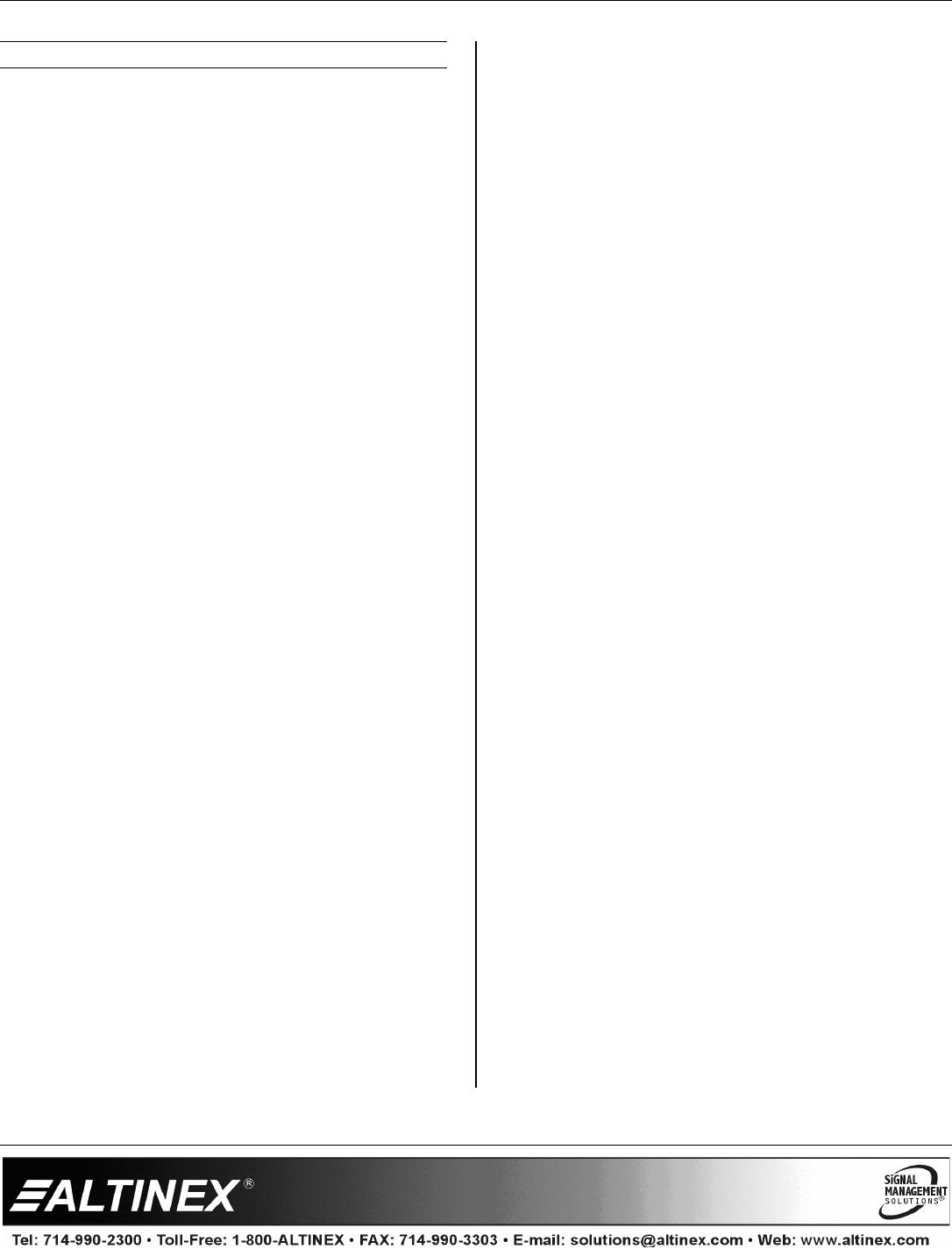
MULTITASKER
400-0374-005
16
GROUP COMMANDS
Group commands allow several cards with the
same functions to be controlled simultaneously with
a single command. Up to 8 groups (G1-G8) may be
defined. These commands apply to all cards, not
only the MT103-123.
23. [WR]
This command adds cards to a group. In
MultiTasker systems with audio and video cards,
the groups are typically as follows:
Group 1 = Video Cards
Group 2 = Audio Cards
Group 3 = Video and Audio Cards
Command Format: [WRCn
1
Cn
2
…Gk]
Cn = Card ID (n = slot # from 1 to max slots)
Gk = Group ID (k = # from 1-8)
Example:
Add C2, C4, and C6 to G5 by sending the
command [WRC2C4C6G5]. After executing this
command, G5 will consist of C2, C4, and C6.
Now add C8 to G5 by sending [WRC8G5]. C8 is
added to G5, and G5 is not overwritten. View
the contents of G5 by sending [RDG5] and
receiving the following feedback:
[G5=C2C4C6C8]
24. [RMC]
This command removes one or more cards from
a group.
Command Format: [RMCn
1
Cn
2
…Gk]
Cn = Card ID (n= # from 1 to max slots)
Gk = Group ID (k = # from 1-8)
Example:
G5 consists of C2, C4, C6, and C8. Remove C6
and C8 by sending [RMC6C8G5]. View the
contents of G5 by sending [RDG5] and receiving
the following feedback:
[G5=C2C4]
25. [RMG]
This command deletes one or all groups.
Command Format: [RMGk]
Gk = Group ID (k = # from 1-8, * for all)
Example:
Remove all cards from G52 by sending [RMG5].
The system will return the following feedback:
[G5=0]
Example 2:
Remove all cards from all groups, effectively
deleting all groups, by sending [RMG*]. The
system will return the following feedback:
G1-G8: EMPTY
26. [RD]
This command reads and then displays the
members in a group.
Command Format: [RDGk]
Gk = Group ID (k = # from 1-8)
Example:
C2, C4, and C6 make up G5. Read the member
data for G5 by sending the command [RDG5].
The system will return feedback as follows:
[G5=C2C4C6]
The feedback shows G5 and then the cards that
make up G5. In this case, G5 includes C2, C4,
and C6.