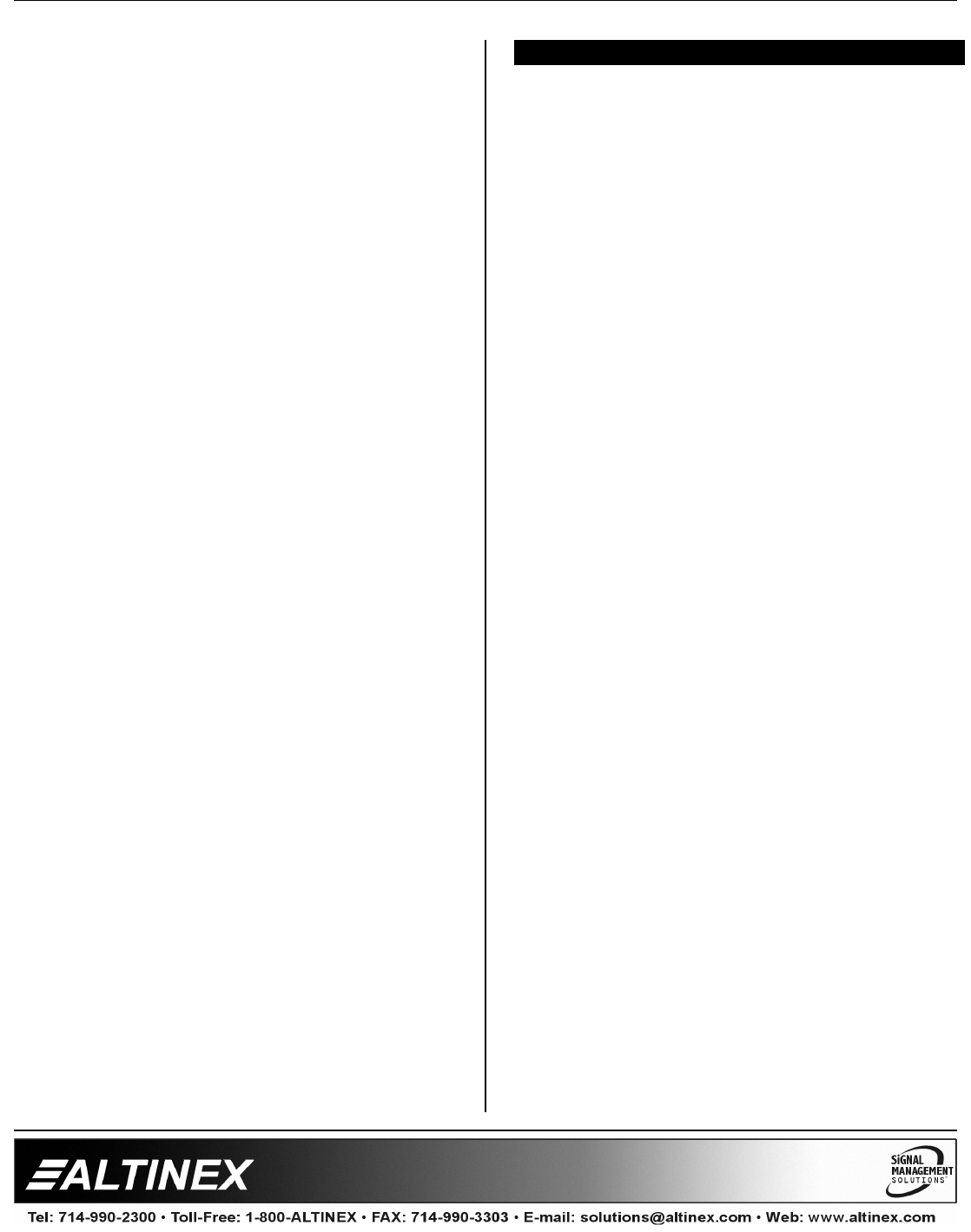
MULTITASKER™
400-0197-005
23
23
32) [ + ] Increment volume
33) [ - ] Decrement volume
34) [RUP] Ramp UP to max (32)
35) [RDN] Ramp DOWN to mon (0)
36) [RUPm] Ramp volume UP to max (32)
37) [RUPm=] Ramp volume UP to a value
38) [RDNm] Ramp volume DOWN to min (1)
39) [RDNm=] Ramp volume DOWN to a value
40) [RST] Stop ramping
41) [RAMP] Display ramp rate
42) [RAMP=] Set ramp rate
43) [MUT0] Output Volume ON
44) [MUT1] Output Volume OFF
45) [MAT] Matrix Configuration
46) [HELP] Display available commands
TROUBLESHOOTING GUIDE 8
We have carefully tested and have found no
problems in the supplied MT110-101/103; however,
we would like to offer suggestions for the following:
8.1 LED IS NOT LIT
Cause 1: Card cage is not plugged in.
Solution: Plug card cage in. If the LED lights,
the problem is solved. If the LED is
still not ON, see Cause 2.
Cause 2: Card is not plugged in all the way.
Solution: Push the card in all the way. If the
LED is still not ON, see Cause 3.
Cause 3: Card cage slot has a problem.
Solution 1: Test the card in other slots of the
card cage. If the slot was damaged,
the card may work in other slots. If
other slots work and the LED lights,
the problem is the card cage slot.
The card cage may require service.
Call ALTINEX at (714) 990-2300. If
the other slots do not work and the
LED is still not lit, see Solution 2.
Solution 2: Take any other known good card
with an LED and verify that the slot
used is good by seeing if the other
card’s LED lights in that slot. If it
lights, then the original card may be
the source of the problem. Call
ALTINEX at (714) 990-2300.
8.2 LED IS BLINKING RED
Cause 1: The CPU on the card is not
working properly.
Solution 1: Look at the card and verify that
there is no damage. If there is no
damage, see Solution 2.
Solution 2: Verify that all IC’s are seated in their
sockets. If the LED is still blinking
red, see Cause 2.


















