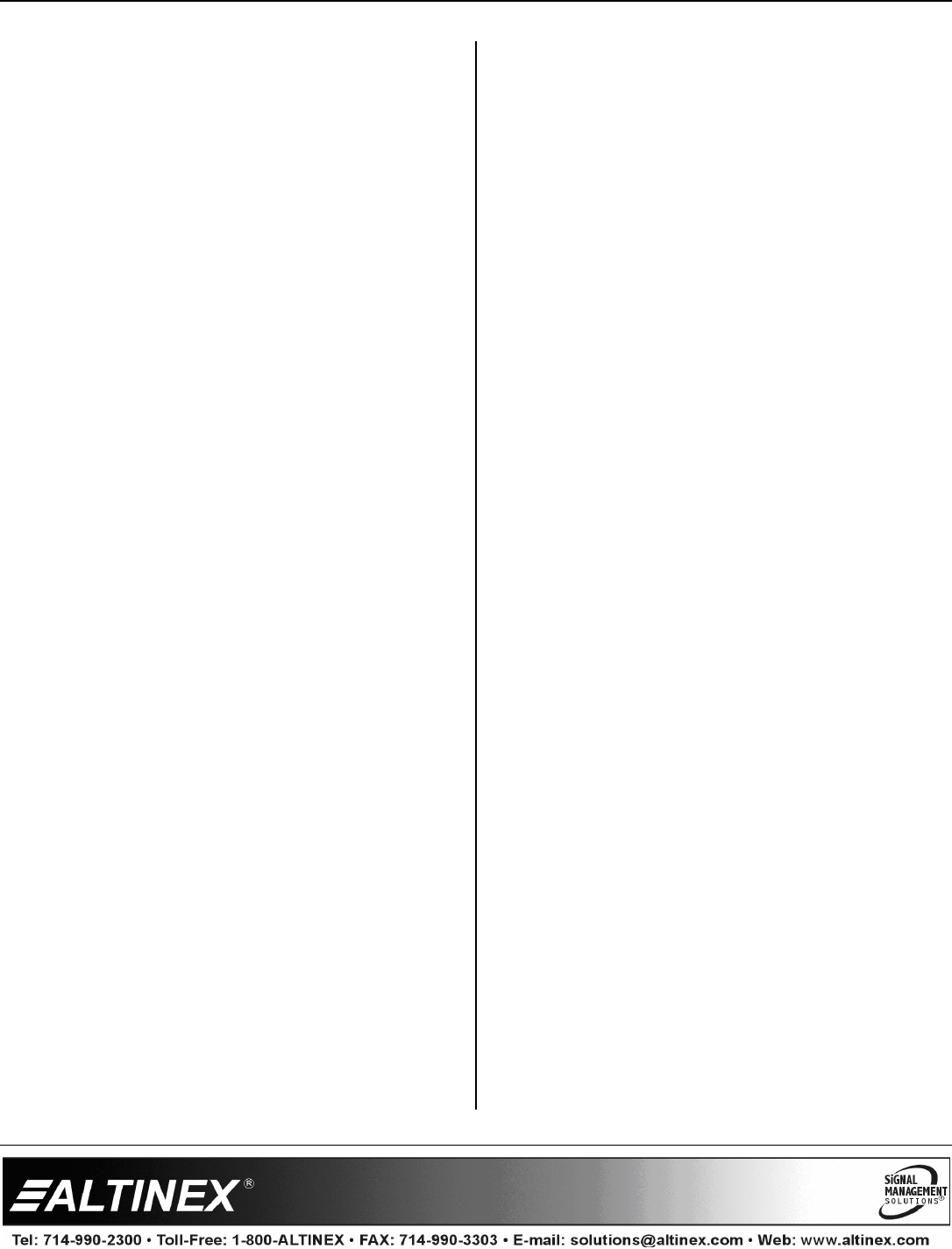
DESIGNER SOLUTIONS
400-0503-001
20
8.3 NO RESPONSE
Cause 1: The unit is not recognized.
Solution: Reset the unit by turning the system
power off and then on again. Send
the [STATUS] command to see if
there is communication with the unit.
If there is no feedback, see Cause 2.
Cause 2: Unit is disconnected from RS-232.
Solution: Check the RS-232 connection to the
unit. Make sure the terminal block
connector is pushed all the way in
and that all the wires are connected.
If the unit is still not recognized, see
Cause 3.
Cause 3: Communication settings are bad.
Solution 1: Verify the communication software
settings. The UT250-101 default
settings are as follows:
Baud Rate .. 9600 Flow......... None
Data Bits..... 8 Parity....... None
Stop Bits..... 1
Solution 2: Verify the correct port is selected in
the communications software:
COM1, COM2, etc. If there is still a
problem, please call ALTINEX at
(714) 990-2300.
8.4 NO SOUND/SOUND TOO LOW
Cause 1: The source has a problem.
Solution: Check the source and make sure
that it is working at an appropriate
volume level and all source
connections are correct. If the
source is working and there is still
no sound, see Cause 2.
Cause 2: The wrong output is selected.
Solution: Check the status of the unit using
the RS-232 commands in section 7.
Verify the correct input-to-output
connection is selected and enabled.
If no sound is present, see Cause 3.
Cause 3: Cable connections are incorrect.
Solution: Make sure that cables are
connected properly. Also, make sure
that the continuity and wiring are
good. If there is still no sound
present, see Cause 4.
Cause 4: Destination amplifier has a
problem.
Solution 1: Make sure that the destination
amplifier is powered. If there is still
no sound, see Solution 2
Solution 2: Set the volume of the destination
amplifier to a reasonable level. If
there is still no sound, see
Solution 3.
Solution 3: If the video output is working and
only the audio is missing, there may
be a problem with the UT250-101,
call ALTINEX at (714) 990-2300.
8.5 NO TWISTED PAIR OUTPUT
Cause 1: The output is not selected.
Solution: The TP output is the same as the
VGA output. Verify the connection
status of the UT250-101. (See
RS-232 accessible commands in
Section 7.) If no display is present at
the TP receiver, see Cause 2.
Cause 2: No input signal applied.
Solution: Make sure that the selected input
has a valid image applied. Connect
a local monitor to the VGA output of
the UT250-101 that corresponds to
the TP output. If an image is
present, there may be a problem
with the UT250-101. Call ALTINEX
at (714) 990-2300.


















