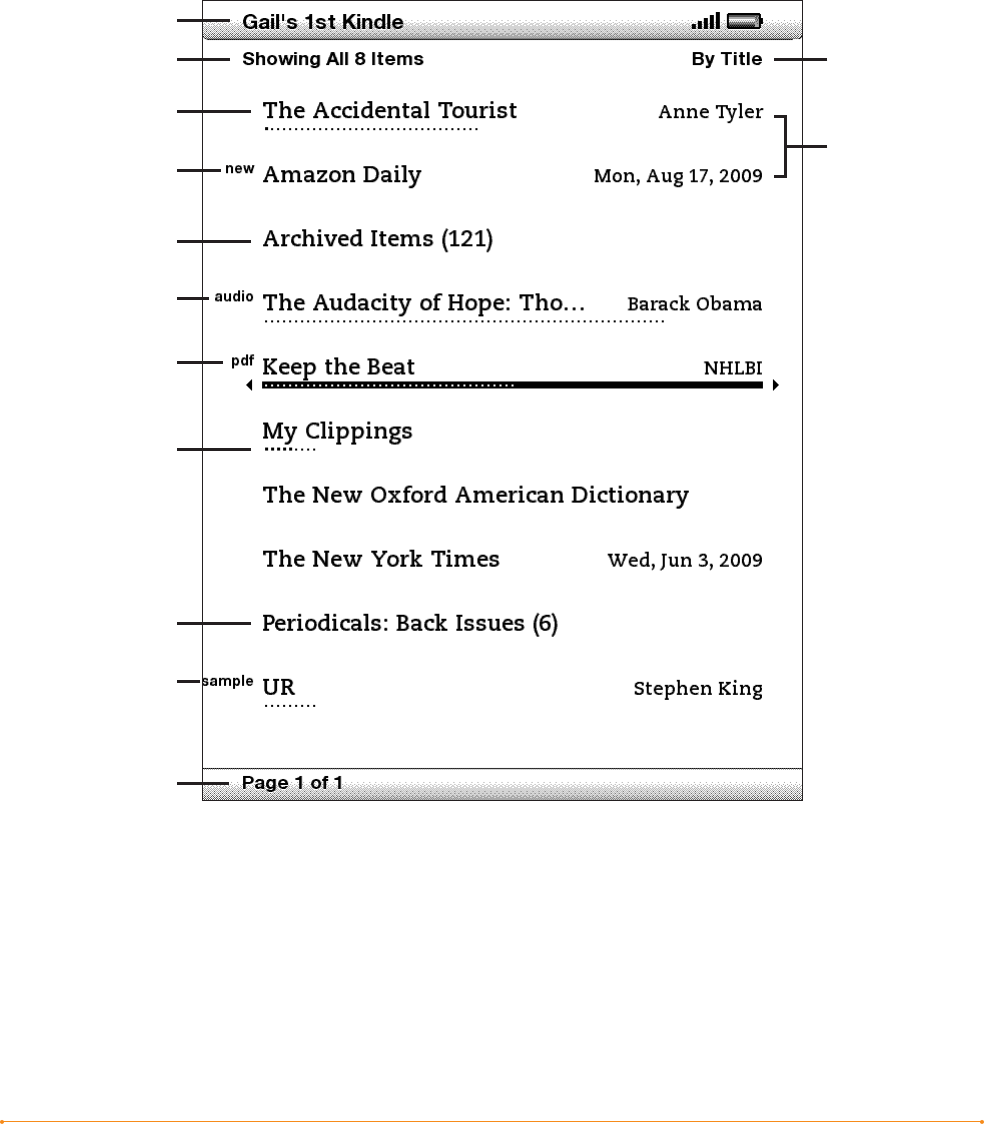
Chapter 2 · 34KINDLE USER’S GUIDE 4
th
EDITION
HOME SCREEN FEATURES
What you see on your Home screen varies depending on what reading materials you
have purchased, and how you choose to show and sort this list. The screen sample
and list below explain the features that you may find on your Home screen.
Device name —the name of your Kindle. You can edit this name on the
Settings screen.
Show options — choose which types of content you want displayed in Home.
Device Name
Sort Options
Author or
Date
Show Options
Title
Progress Indicator
Periodicals:
Back Issues
Unread Title
Archived Item
Audiobook
PDF Title
Sample Title
Pages In Home


















