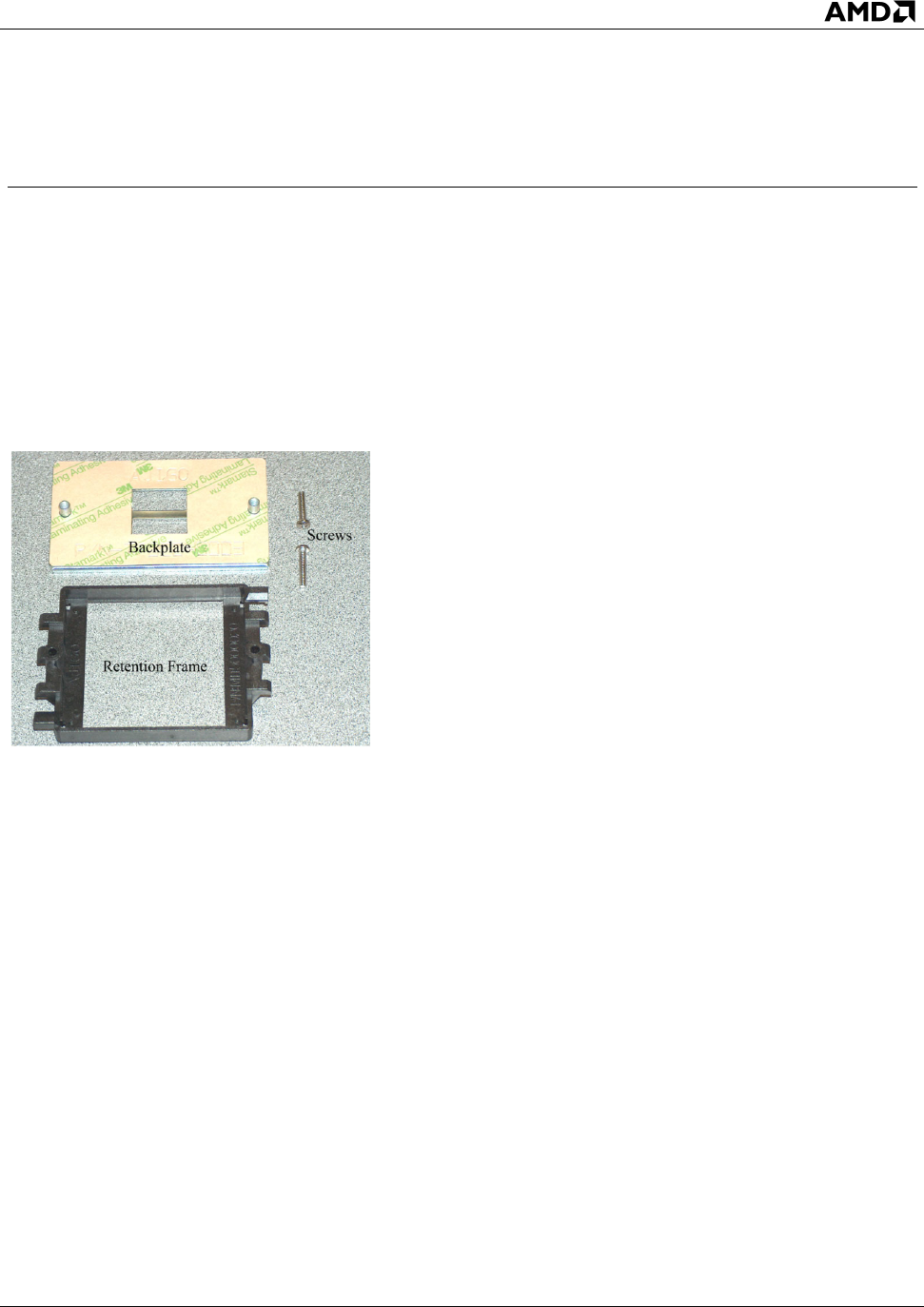
31684 Rev. 3.00 September 2004
Builder’s Guide for AMD Athlon™ 64 Processor-
Based Desktops and Workstations
Chapter 3 Heatsink Installation
This chapter contains instructions for the installation of the AMD Athlon™ 64 processor heatsink.
The AMD Athlon 64 processor heatsink requires the retention frame and the backplate to be
attached to the motherboard. If the retention frame and backplate are already attached to the
motherboard, proceed to step 10. shows the backplate and retention frame for the
AMD Athlon 64 processor heatsink. The hardware shown in Figure 4 may not exactly match the
one provided in a PIB.
Figure 4
Figure 4. Retention Frame and Backplate for the AMD Athlon™ 64 Processor Heatsink
3.1 Heatsink Installation Procedure
Follow these instructions to install the AMD Athlon 64 processor heatsink.
CAUTION: As with all computer equipment, the processor and motherboard components may be
damaged by electrostatic discharge (ESD). Please take proper ESD precautions
when handling any board or processor.
Warning: Do not apply voltage until the heatsink is fully installed. If voltage is applied before
the heatsink is fully installed, the processor will overheat and failure will result.
Read through the entire installation instructions completely to make sure you
understand them before you begin.
1. Place the backplate on a flat surface.
2. Peel the release liner off the backplate. (See Figure 5 on page 14.)
Chapter 3
Heatsink Installation 13


















