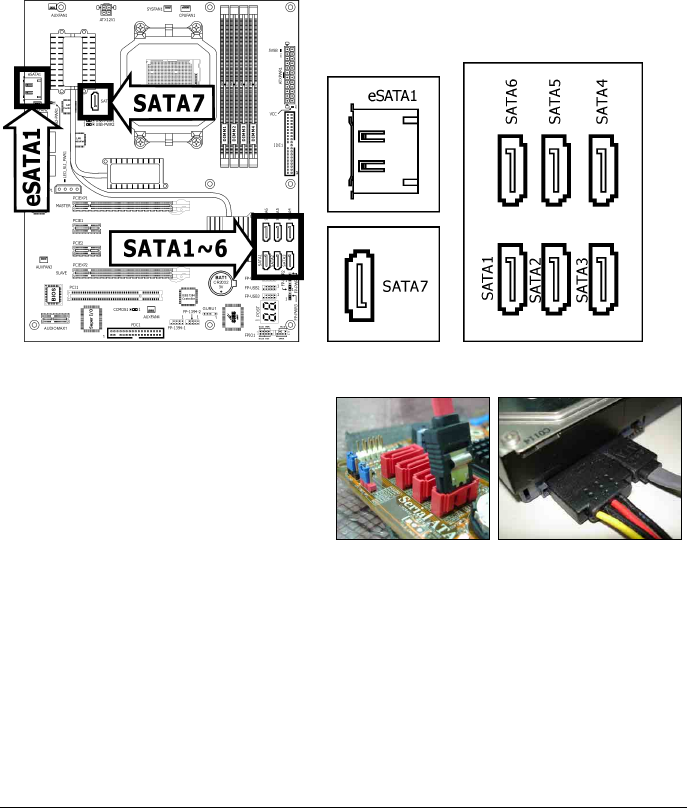
2.6.2 Serial ATA Connectors
Each SATA connector serves as one single channel to connect one SATA device by a thin SATA
cable.
• SATA1~SATA6: Available for RAID 0, RAID 1, RAID 0+1, RAID 5, or RAID 10
configuration by the utility “Intel Matrix Storage Manager”.
• SATA7、eSATA1: Available for RAID 0 or RAID 1 configuration by the utility “Sil3132 SATA
RAID Driver”.
To connect SATA device:
1.
A
ttach either end of the si
g
nal cable to
the SATA connector on motherboard.
Attach the other end to SATA device.
2.
A
ttach the SATA power cable to the
SATA device and connect the other end
from the power supply.
※ The motherboard in this illustration is served for DEMO only, may not be the
same type or model as the one described in this user’s manual.
2-18 AN9 32X


















