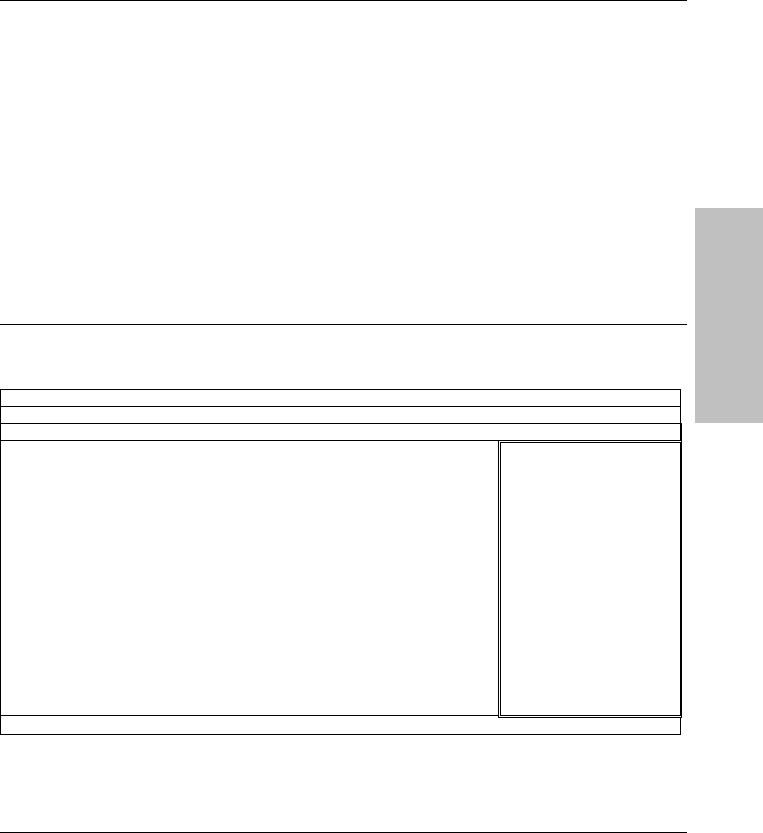
BIOS Setup
AN9 32X 3-3
- Multiplier Factor
This item displays the multiplier factor for the CPU you installed.
- External Clock
This item selects the external clock frequency. Due to the specification limit of the CPU you
installed, the speed you set over its standard bus speed is supported, but not guaranteed.
- PCIE Clock
This item selects the clock frequency for PCI Express slot.
Voltages Control
This option allows you to switch between the default and user-defined voltages. Leave this
setting at default unless the current voltage setting cannot be detected or is not correct. The
option “User Define” enables you to select the following voltages manually.
- CPU Core Voltage
- DDR2 Voltage
- NB 1.2V Voltage
- NB PCIE 1.2V Voltage
- SB 1.5V Voltage
- HyperTransport Voltage
- DDR2 Reference Voltage
Power Cycle Statistics
Click <Enter> key to enter its submenu:
µGuru Utility V1.00
OC Guru
Power Cycle Statistics
PC Up Time 0 Hours Item Help ►►
PC Up Time Total 119 Hours
PC Reset Button Cycles 123 Cycles
PC Power Cycles 538 Cycles
AC Power On Total Time 288 Hours
AC Power Cycles 228 Cycles
↓↑
→←
:Move Enter:Select +/-/PU/PD:Value F10:Save ESC:Exit
These items display the power cycle statistics for each element.


















