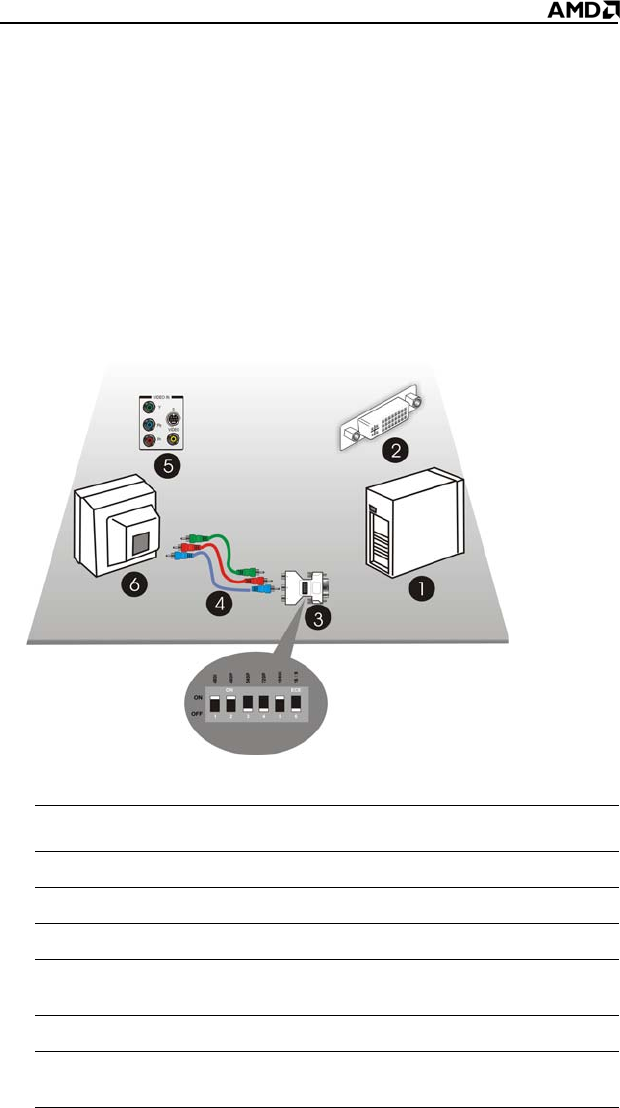
22
6 Power on the monitor and HDTV, and then power on the computer.
The HDTV will not display anything until Windows® starts.
7 Configure the HDTV using the ATI Catalyst™ Control Center,
Displays Manager and DTV(DVI).
Connect to an HDTV or component video device
(DVI-to-Component Video using ATI DVI-to-HDTV adapter)
1 Before connecting an HDTV, attach a monitor to the computer and
install the video drivers.
2 Make sure the computer and monitor are off.
DVI to component video connectors
Legend
1 Computer
2 DVI connection on the graphics card
3 ATI DVI-to-HDTV adapter (standard dip-switch settings) .
4 RCA patch cables (available from consumer electronics dealer, not to
exceed 50 feet or 15 meters.
5 Component video connection on the HDTV
6 HDTV (Set to YPbPr input. For information specific to the device, see the
HDTV manual.)


















