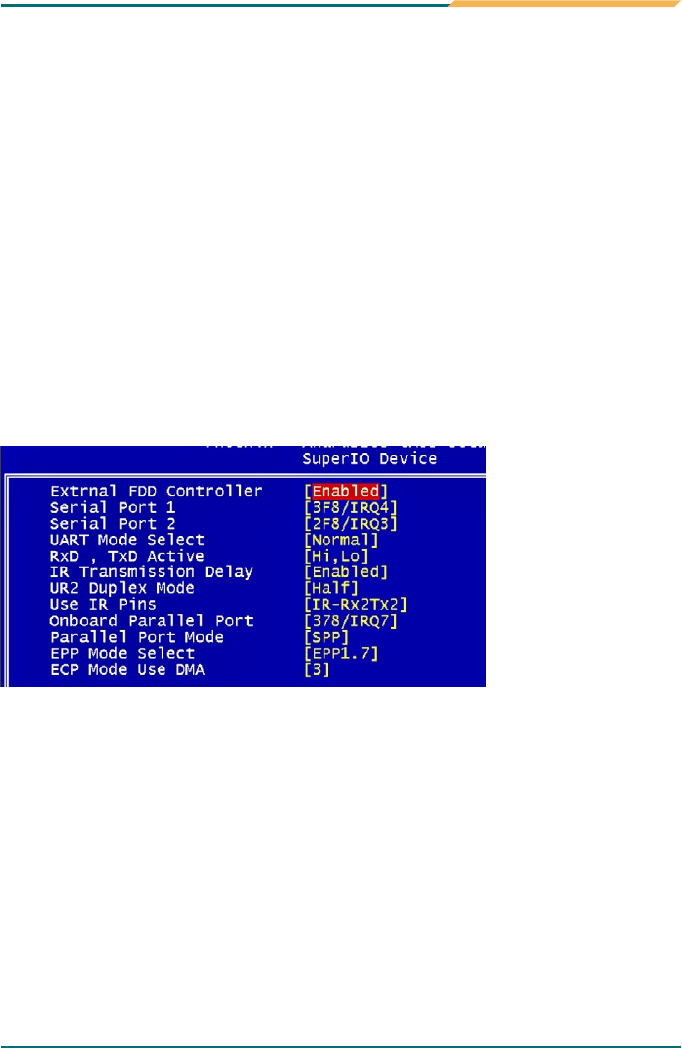
BIOS
- 30 -
On-Chip IDE Device >>>
3.6 Integrated Peripherals
On-Chip IDE Channel 1
The integrated peripheral controller contains an IDE interface with support
for two IDE channels. Select Enabled to activate each channel separately.
Setting: Disabled/Enabled (Default).
Master/Slave Drive PIO Mode
It allows your system HDD controller to run faster
Rather than having the BIOS issue with a series of commands tha
transferring to or from the disk drive, PIO (Programmed Input/Output) allow
the BIOS to communicate with the controller and CPU directly
When Auto is selected, the BIOS will select the best available mode
Setting: Auto (Default)/Mode 0/Mode 1/Mode 2/Mode 3/Mode 4
.
t
s
.
.
.
BIOS
- 31 -
IDE Primary Master/Slave UDMA
It allows your system to improve disk I/O throughput to 33MB/sec with the
Ultra DMA33 feature.
Setting: Disabled/Auto (Default).
IDE DMA Transfer Access
Setting: Disabled, Enabled (Default).
IDE HDD Block Mode
It allows HDD controller to use the fast block mode to transfer data to and
from HDD.
Setting: Disabled/Enabled (Default).
Super IO Device>>>
External FDD Controller
Select "Enabled" if your system has a floppy disk controller (FDC) installe
and you wish to use it. Select "Disabled" if your system has an add-in FD
or has no floppy drive
Setting: Disabled/Enabled (Default)
d
C
.
.


















