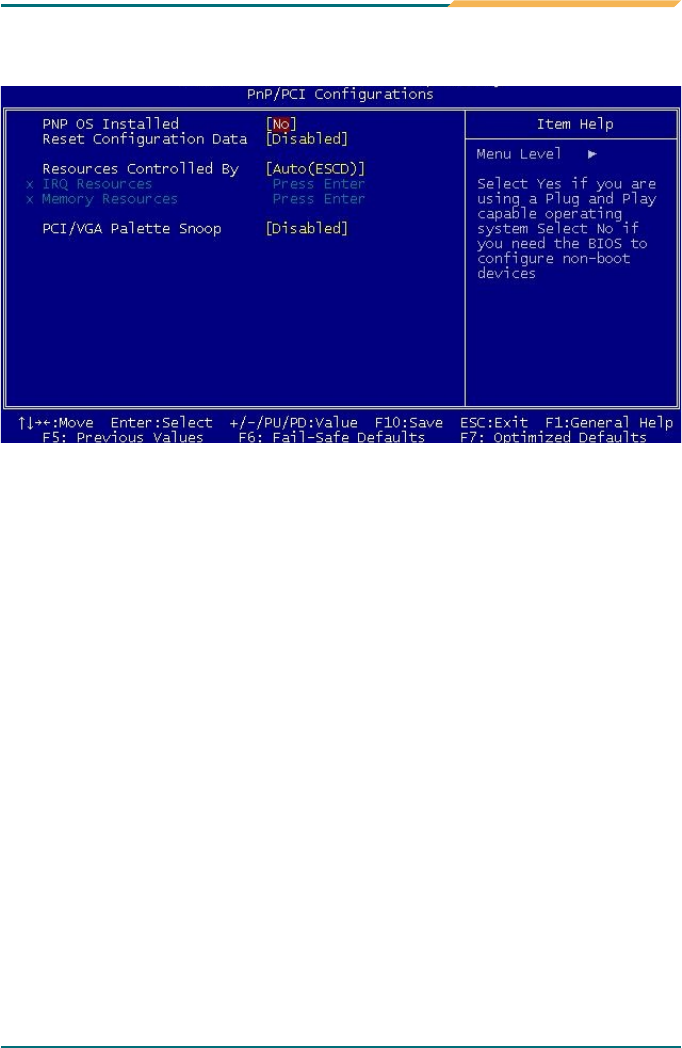
BIOS
- 36 -
Power Management
It allows you to select the type of power saving management modes.
Setting: APM Advanced power management (APM)
ACPI (Default) Advanced Configuration and Power Interface (ACPI)
Modem Use IRQ
It sets the IRQ used by the Modem.
Setting: N/A (Default)/3/4/5/7/9/10/11.
PME Event Function
Setting: Disabled/Enabled (Default).
Soft-Off by PWR-BTTN
It defines the power-off mode when using an ATX power supply
In the Instant Off mode, It allows powering off immediately upon pressing th
power button
In the Delay 4 Sec mode, the system powers off when the power button i
pressed for more than 4 seconds or enters the suspend mode when presse
for less than 4 seconds
Setting: Instant-off (Default)/Delay 4 Sec.
IRQ Wakeup Events
The HDD, FDD, COM, LPT Ports, and PCI PIRQ are I/O events that can
prevent the system from entering a power saving mode or can awaken the
system from such a mode. When an I/O device wants to gain the attention
of the operating system, it signals this by causing an IRQ to occur. When the
operating system is ready to respond to the request, it interrupts itself and
performs the service.
.
e
.
s
d
.
BIOS
- 37 -
3.8 PNP/PCI Configurations
PNP OS Installed
It allows you to enable the PNP OS Install option if it is supported by the O
installed
Setting: No (Default) /Yes
Reset Configuration Data
It allows you to determine whether to reset the con?guration data or not.
Setting: Disabled (Default) /Enabled.
Resources Controlled By
This PnP BIOS can configure all of the boot and compatible devices with th
use of a PnP operating system
Setting: Auto (ESCD) (Default) /Manual
IRQ Resources
It allows you to configure the IRQ Resources.
Memory Resources
It allows you to configure the Memory Resources.
S
.
.
e
.
.


















