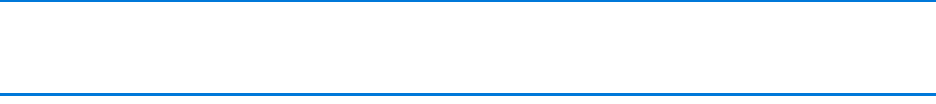
Programming with the AD2089
22 AD2089 Operator’s Manual
Programming with the AD2089
This chapter provides step-by-step instructions for keyboard operations performed with the
keyswitch in the PROGRAM position. The chapter also includes a discussion of operations
available with the keyswitch set in the MENU position.
Using the AD2089 in Program Mode
When operating with the keyswitch in the PROGRAM position, you can set presets, scratch-pad
tours, patterns, and macros. You can also arm and disarm monitors.
Setting Presets
To set a preset:
1 Call a monitor and camera to the keyboard (see Chapter 3).
2 Turn the three-position keyswitch to the PROGRAM position.
3 Using the joystick, move the camera to the appropriate position. Make the appropriate lens
adjustments.
4 Enter the preset identification number on the numeric keypad (the number appears in the
ENTER display).
5 Press the PRESET key (the ENTER display will clear).
Setting Scratch Pad Tours
To set a scratch pad tour:
1 Call a monitor to the keyboard (see Chapter 3).
2 Turn the three-position keyswitch to the PROGRAM position.
3 Enter "62" on the numeric keypad. Press the PROG key to clear any previously programmed
scratch pad tour.
4 Enter the first camera identification number of the tour (the number will appear in the ENTER
display).
5 Press the CAMERA key (the ENTER display will clear).
6 Enter the appropriate dwell time number (1-60) on the numeric keypad (the number appears in
the ENTER display). Press the PROG key (the ENTER display will clear).
Repeat steps 3 through 6 until all the cameras in the tour have been programmed.
7 Press the RUN key to run the scratch pad tour.
Programming Patterns
You can program up to three patterns per programmable dome. The length and complexity of a
pattern are limited by two variables:
• number of camera commands
•time


















