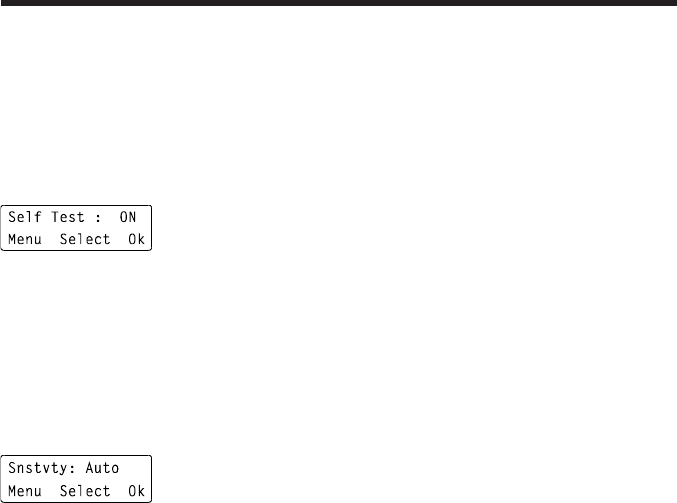
34
5.0 Operation
5.2.6 UPS Setup
The UPS Setup menu gives you access to various submenus. Select function choices
with the Select key. Access other submenus and confirm choices by pressing the Ok
key. The submenus are described below. All submenus are shown with the factory-
set function choice.
Note: The submenus are subject to changefor the latest changes refer to any
addendum or errata sheets included with this manual.
This screen shows the selected UPS self test mode. The
self test verifies the readiness of the UPS. This test helps
warn you of conditions that could cause unexpectedly
short run times.
ONSelf test runs immediately at start-up.
OFFSelf test function is disabled.
7 daySelf test is run automatically at startup and once
every 7 days.
14 daySelf test is run automatically at startup and once
every 14 days thereafter.
This screen shows the mains failure sensitivity setting. The
UPS can be set to automatically adapt to mains service
where extreme voltage distortion or severe rapid voltage
excursions occur. Such conditions may be caused by
inexpensive fuel generators, long branch circuits bur-
dened by heavy cyclic loads, nearby arc welding, or
heavy industry equipment.
AUTOUPS automatically adapts to mains service
quality. Select this to avoid frequent on-battery transfers
which could needlessly exercise the battery, shortening its
life. Normally, the UPS provides voltage regulation within
a narrow band. In response to rapid and frequent mains
voltage fluctuations, the UPS relaxes the regulation. This
relaxed regulation band remains within the bounds
recommended by telecommunications and computer
manufacturers. See the Specifications section for the
regulation ratings.


















