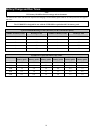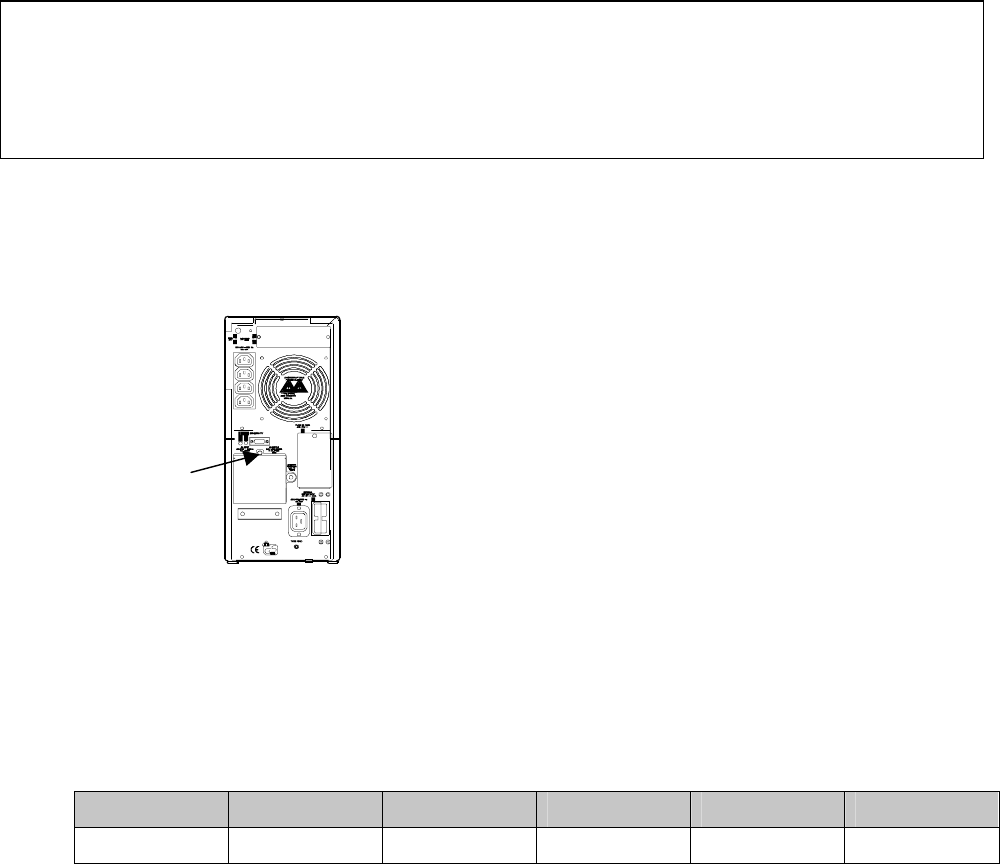
2
2. Hardwire the Electrical Connection
Caution:
The electrical connection must be made by an authorized electrician according to national and local regulations.
Verify that the supply line contains a 25 Ampere circuit breaker BEFORE hardwiring the UPS.
Ensure that the batteries are not installed in the UPS until the hardwiring is complete.
Incorporate a readily accessible disconnect device in the fixed wiring design.
1. Select the appropriate wire size and connectors. For most applications, #10 AWG (5 sq. mm) wire should be
sufficient.
2. The input and output wiring terminals are located on the rear panel of the UPS. Remove the hardwire cover
by unscrewing the single screw that holds it in place.
3. Use a screwdriver to loosen the Strain clamp .
4. Feed the input wire cable through the strain clamp on the left side and feed the output wire cable through the
strain clamp on the right side.
5. Use a knife or pliers to strip off the plastic on the end of the cable to expose the copper wire. Strip all six wires.
6. Use a flathead screwdriver to connect the wires to the terminal block inside the UPS. Loosen the screw, then
feed the copper wire into the terminal block and tighten the screw. Make sure the terminal block is wired from
left to right as shown in the following table:
Input Cable Input Cable Input Cable Output Cable Output Cable Output Cable
Black (Hot) White (Neutral) Green (Ground) Green (Ground) Black (Hot) White (Neutral)
7. Once all the wires are connected to the terminal block, verify consistency of colors on the top and bottom of the
terminal block.
8. Inspect the connections and location of the excess wires before tightening the strain clamp.
9. Using a screwdriver tighten the strain clamp securing the cables.
10. Replace the hardwire cover and fasten with the screw (removed in step 2).