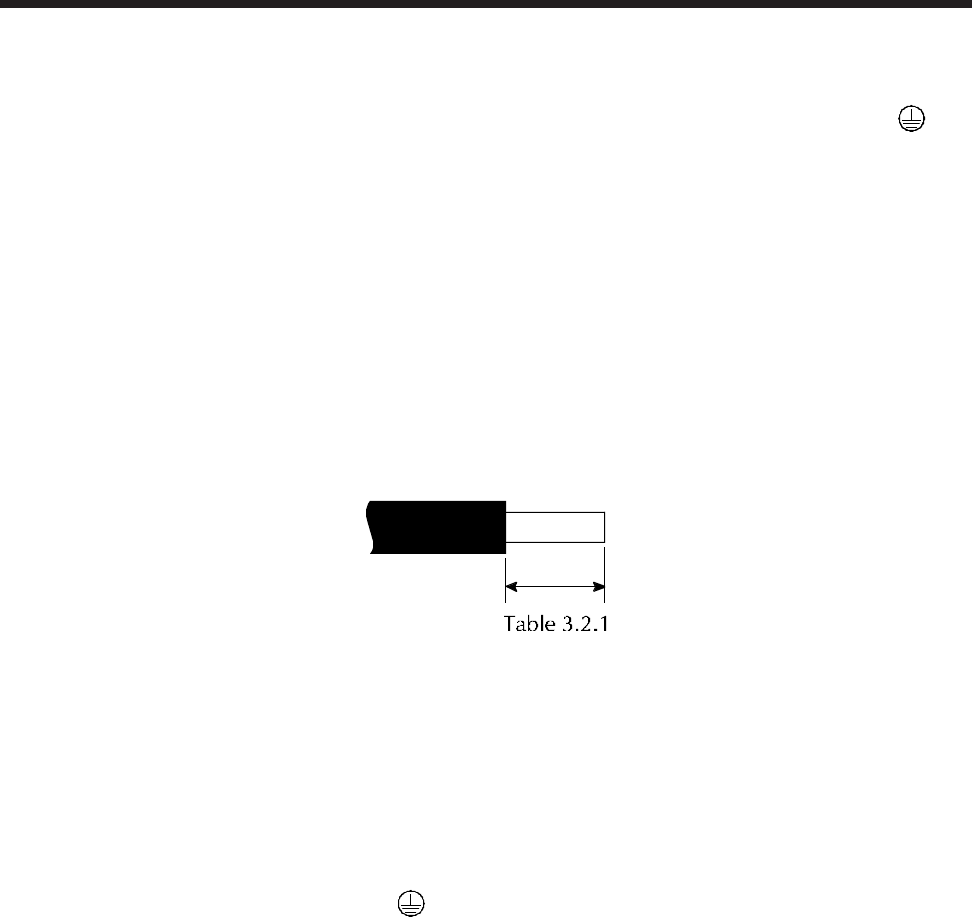
Page 7
3.0 Installation
3.3 Input wiring procedure - continued
3.3.4 Remove all three input cable wire connections from terminal block labeled L1, and
L2/N.
3.3.5 Remove all screws that secure the input cable plate. Use a pair of wire cutters to remove
"tie wraps" binding the input cable to wires inside the Isolation Unit. Take care not to damage
the insulation on any of the internal wires. Remove the unneeded input cable plate and attached
input cable.
3.3.6 Fasten an appropriately sized and approved cable clamp (not provided) onto the new
input cable plate.
3.3.7 Strip insulation from the input cable wire ends at the length given in Table 3.2.1.
3.3.8 Thread the input cable through the cable clamp and through the input cable plate hole
in the Isolation Unit. Arrange the cable so that the end is near the input terminations block.
3.3.9 Put the stripped wire end corresponding to the mains Line 1 into the terminations block
terminal marked L1 and tighten the screw.
3.3.10 Put the stripped wire end corresponding to the mains Protective Earth into the
terminations block terminal marked
and tighten the screw.
3.3.11 Put the stripped wire end corresponding to the mains Line 2 into the terminations block
terminal marked L2/N and tighten the screw.
3.3.12 Check that there are no loose wire strands (where applicable) and that the terminations
block screws are sufficiently tightened.
3.3.13 Reattach the input cable plate and tighten the cable clamp.


















