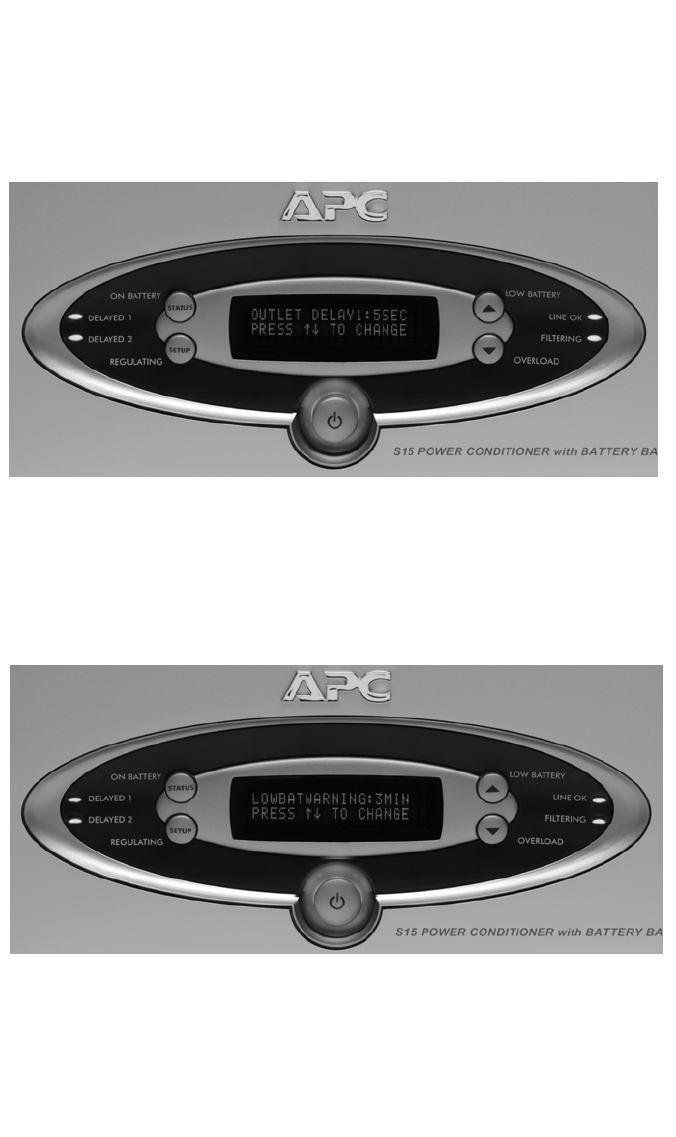
2-19
OUTLET DELAY1 and OUTLET DELAY2 Setting (not shown) screens – lets you
to set a defined time delay (0 to 10 seconds) for when the unit provides power to the
rear panel outlet marked Delayed1 (TUNER/AUX) or Delayed2
(SUBWOOFER and/or AMPLIFIER). By setting this delay (Figure 26), it prevents
power on or power off glitches from affecting other equipment connected to the unit.
Figure 26. Outlet Delay1 Setting Screen (Outlet Delay2 screen not shown)
LOWBATTWARNING: XMIN Setting (Figure 27) – lets you set the unit to sound
an alarm whenever available power from the Battery Pack drops to or below the
setting (2 to 25 minutes).
Figure 27. LOWBATTWARNING Setting Screen


















