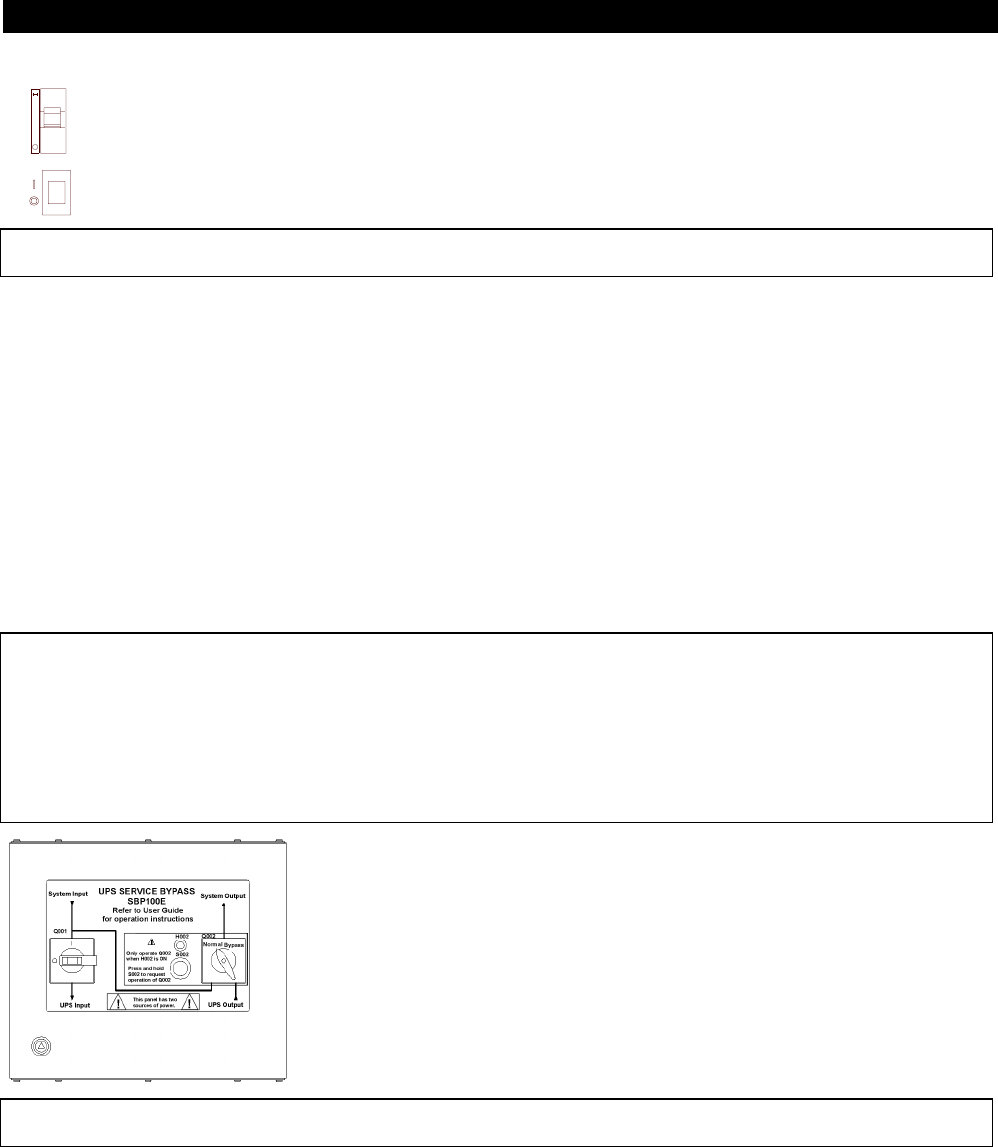
990-1007A, Revision 2 9/99
13
Operating Instructions
Switching On
F
0
0
1
M
a
i
n
s
Switch on the mains fuse on the rear of the UPS. The Smart-UPS DP will perform a self-check ending with
the LED display showing red/yellow/green, meaning that the unit is functioning properly. The unit performs
a self-test automatically when turned on, and every two weeks thereafter
.
Switch the 1/0 switch on the front of the Smart-UPS to 1 (up). The acoustic alarm will give a short beep
when output power is available.
Note:
Whenever the UPS is turned on and utility voltage is present, the charger maintains battery charge.
Switching Off
Switching off the Smart-UPS DP must be done in the following way:
• Switch the on/off switch on the front to 0 (down).
• Switch off (down) the mains fuse on the rear.
• Switch off the main supply.
Setting the Voltage
If the AC power mains voltage is not 230 V (the factory-set default for the UPS), use the PowerChute
®
power management
software to set it to the correct voltage. This must be done with no load connected to the UPS.
External Service Bypass Panel Operation
The external service bypass panel (SBP) isolates the Smart-UPS DP so service can be carried out safely without any
interruption to the load.
WARNING:
The Smart-UPS DP must only be connected by service bypass panels (SBPs) manufactured by APC. If SBPs other than those
manufactured by APC are used, the UPS system may be damaged and the warranty given by APC is repealed.
When the SBP is switched from “Normal” to “Bypass” the output voltage is no longer adjusted or controlled by the
Smart-UPS DP.
Before operating the SBP, check that the Smart-UPS DP is running in normal operation. When S002 is pushed, H002 must go
on within 1 second - if not, release S002 immediately- bypass mains is outside tolerances and the SBP cannot be operated.
Q001:
Q002:
0 :
I :
Normal :
Bypass:
Supply voltage to Smart-UPS DP is OFF.
Supply voltage to Smart-UPS DP is ON.
The Smart-UPS DP is running in normal operation.
The electrical load is supplied directly from the Smart-
UPS DP.
The electrical load is supplied via the bypass switch
from the mains.
Note:
Ensure that the UPS is operating on-line (Normal mode) before switching to the Bypass mode.
How to Switch From Normal to Bypass Mode
1. Press and hold the S002 switch and, within one (1) second turn the Q002 switch to the Bypass position.
2. Turn the Q001 switch to the “0” position. The UPS can now be shut down or serviced.
How to Return to Normal Mode
1. Turn the Q001 switch to the “I” position.
2. Turn the Smart-UPS DP on by switching the front panel switch from the “0” to the “I” position.
3. Push and hold the S002 switch and, within one (1) second turn the Q002 switch to the Normal position.


















