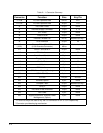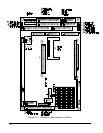2–10
200 MMX
15.3 41.5 55.4 59.1
233 MMX
10.8 39.2 54.2 58.2
133 VRT
55.0 69.4 77.0 79.0
166 Tillamook
63.3 73.2 79.2 80.7
266 Tillamook
51.3 67.5 76.0 78.3
Thermal Resistance of
a Typical .65” Heat Sink
and Fan/Heatsink
Combination
7.5 3.9 2.0 1.5
Thermal Sensor
A thermal sensor is attached to the board under the Pentium CPU. It senses when the CPU
temperature exceeds its upper temperature threshold. Running the CPU at a temperature higher
than this can damage the CPU chip and should be avoided.
When triggered, the temperature sensor signals the BIOS to reduce the CPU clock speed. This
speed reduction remains in effect until the processor has cooled to the lower sensor limit.
Fan Switch
Power to the CPU cooling fan can be turned on or off under control of the board’s thermal
management logic. To take advantage of the automatic fan switch, connect the fan to J28. Figure 2–
3 illustrates how to connect the fan to J28. The pinout of J28 is shown in Table 2– 6. The fan can be
turned on all of the time or controlled by the thermal sensor. This selection can be made in the
BIOS Setup screen.
J28
5V CPU Fan
+
-
1
2
Figure 2– 3. Connecting a CPU Fan to J28
Table 2– 6. Fan Power Connector (J28)
J28 Pin Function
1+5V Power
2 Switched Ground