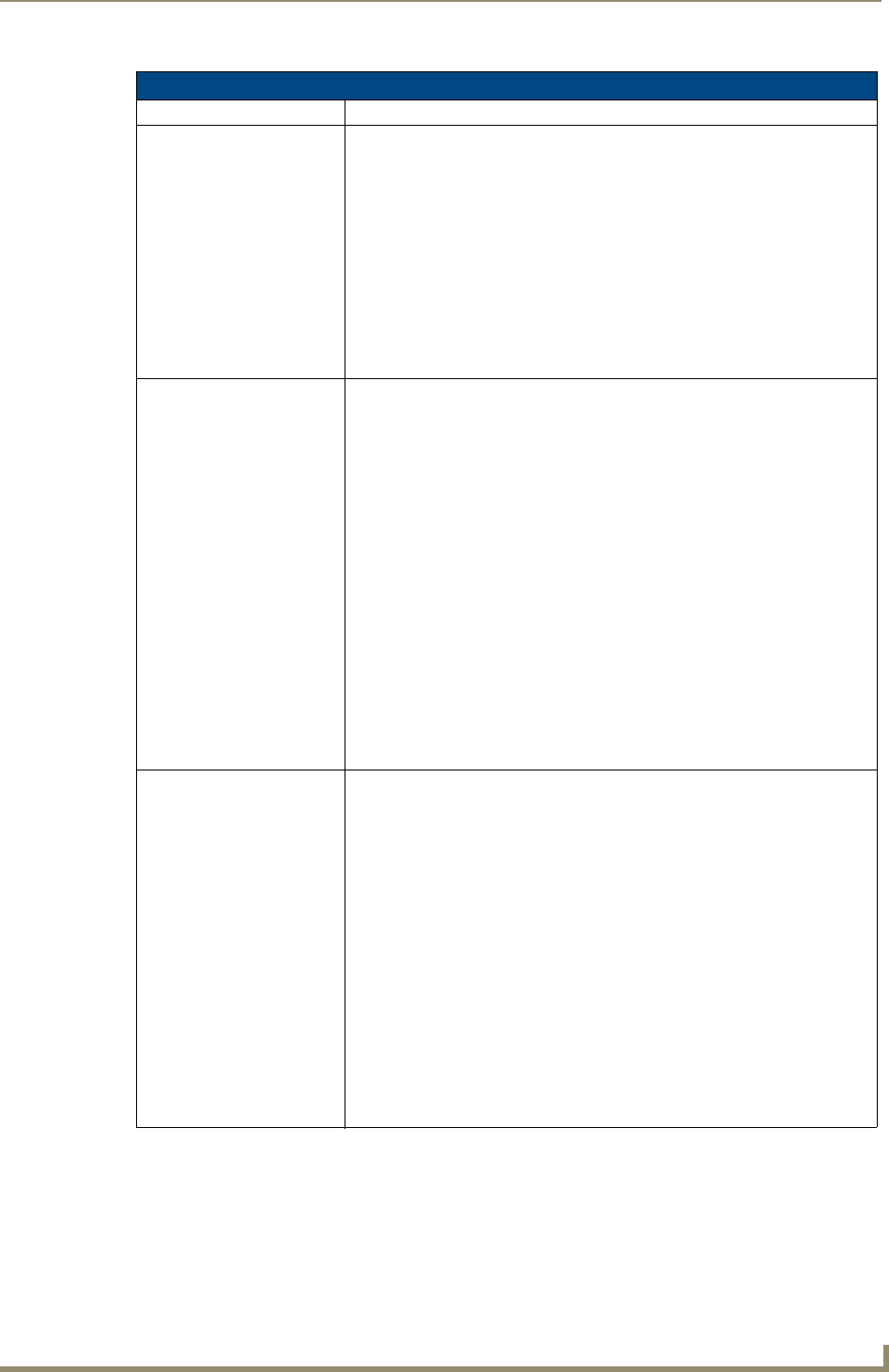
NetLinx Programming
89
MAX-CSE/MAX-CSD10 Operation/Reference Guide
MAX-CSD10 Streaming Send_Commands (Cont.)
Command Description
GET FORMAT
Get a description of the
format used by the current
incoming video signal.
Requests the configuration of the video output format.
Syntax:
SEND_COMMAND <DEV>,"'GET FORMAT'"
Variable:
format = NTSC or PAL.
Example:
SEND_COMMAND DECODER,"'GET FORMAT'"
System response:
FORMAT=NTSC
Indicates that the MAX-CSD10 is sending video in NTSC format.
GET RTSP SERVER
Get the information from an
RTSP server entry.
Requests the contents of an RTSP server entry.
Syntax:
SEND_COMMAND <DEV>,"'GET RTSP SERVER <index>'"
Variable:
index = position index of the RTSP server list.
URL = URL of the content.
Address = server address in IPv4 dot notation (ex: X.X.X.X).
Port = RTSP port number
Example:
SEND_COMMAND DECODER,"'GET RTSP SERVER 1'"
System response:
RTSP LIST=1
rtsp://www.example.com/some_media.mp4
192.168.2.5 554
Indicates that the first RTSP entry has a URL of “rtsp://www.example.com/
some_media.mp4”, IP address of 192.168.2.5 and port of 554.
GET SAP IP MODE
Get a description of the SAP
address being used while in
SAP control mode.
Requests the configuration of the SAP address and port being used for adver-
tisements.
Syntax:
SEND_COMMAND <DEV>,"'GET SAP IP MODE'"
Variable:
sap ip mode = DEFAULT or ALT.
Example:
SEND_COMMAND DECODER,"'GET SAP IP MODE'"
System response:
SAP IP MODE=DEFAULT
Indicates that the MAX-CSD10 is using the industry default multicast address
of 224.2.127.254 and port 9875.
SAP IP MODE=ALT
Indicates that the MAX-CSD10 is using a user-defined address and port for
SAP advertisements.


















