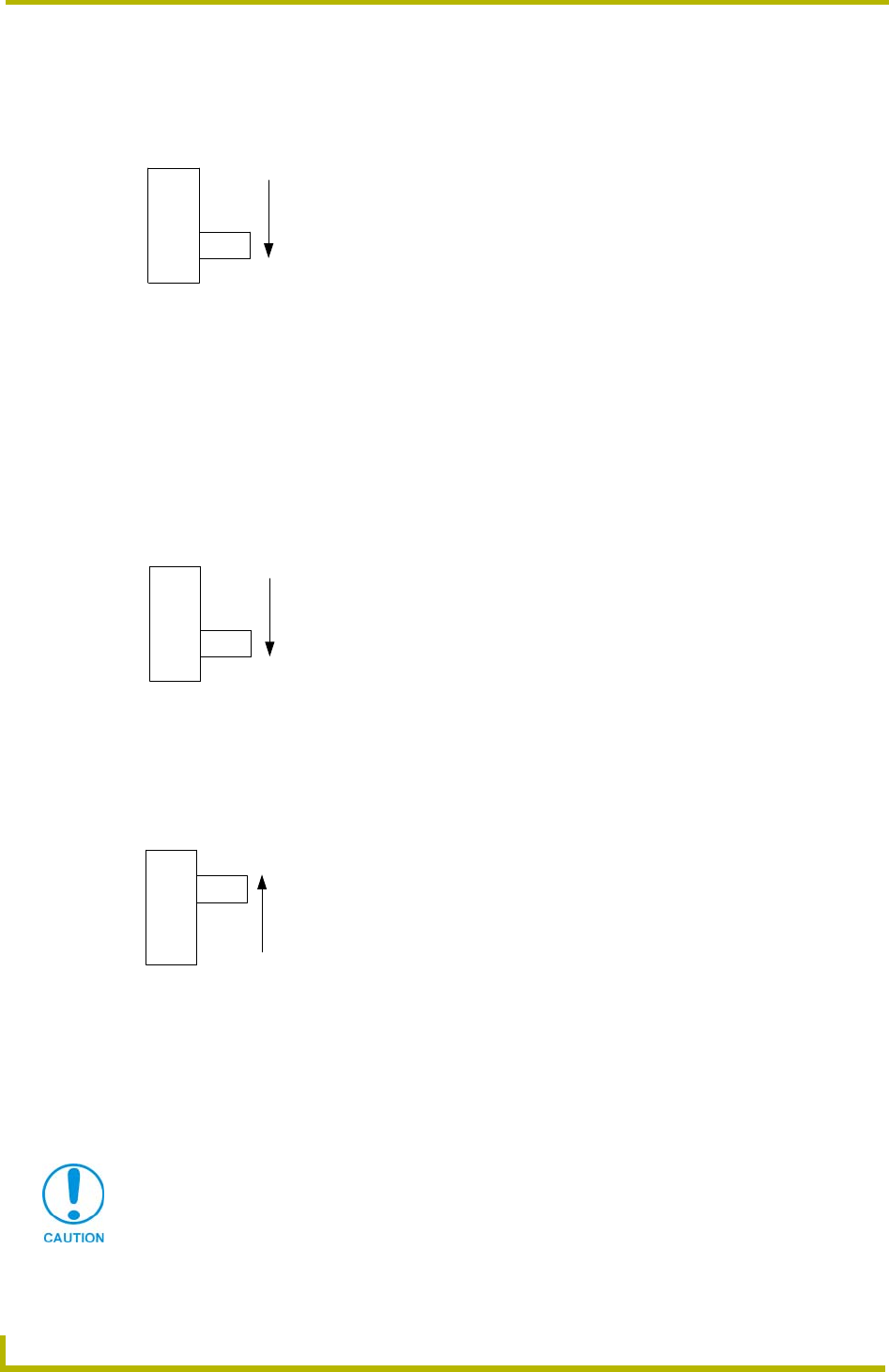
Pre-Installation
12
PC Presenter
For keyboard use with a PC, slide the SW2 switch to the "PC" position as shown in
FIG. 14.
Setting Mouse Mode
The PC Presenter supports PS2 mice by default. If you prefer to use a serial mouse you must set
internal slide switch SW3 for this mode (FIG. 15). Serial mice typically have a 9 pin D-sub
connector. An adapter will be required to plug it into the mouse connector on the AXR-MSE.
For use a serial mouse, slide the SW3 switch to the "serial mouse" position as shown in
FIG. 15:
For use a PS2 mouse, slide the SW3 switch to the "PS2 mouse" position as shown in
FIG. 16:
Wiring Requirements
The AXR-MSE uses a four-pin AXlink connector for power and data. If the distance between the
AXR-MSE and the Central Controller exceeds power consumption limits, you must connect the
included 12 VDC power supply to the AXR-MSE's two-pin PWR connector.
FIG. 14 Switch setting for keyboard use with PC connected
FIG. 15 Switch setting for use of a serial mouse
FIG. 16 Switch setting for use of a PS2 mouse
SW2
NO
PC
PC
SW3
PS2
mouse
Serial
mouse
SW3
PS2
mouse
Serial
mouse
Do not connect power to the AXR-MSE until the wiring is complete. If you are using a
12 VDC power supply, apply power to the AXR-MSE only after installation is
complete.


















